What about the dollars? The Capture Station starts at about $15,000, while AMMS Express model starts at $35,000. This doesn’t include installation services, which cost $1,500 for the Capture Station and $5,000 for AMMS. Unless you’re supremely confident in your technical networking capabilities, I recommend that you get the service. For the record, a Polycom tech did come and install the system in my office, with about 8 hours of on-site training and plenty of phone support thereafter.
With that behind us, first I’ll tell you about the Capture Station; then I’ll review AMMS.
Accordent Capture Station
The Accordent Capture Station captures audio, video, and VGA screen input and converts it into a polished, synchronized presentation that can be viewed live during the event and later on demand. The Capture Station is available as a turnkey system, which is how I tested it, but you can also buy the software and build your own.
The system contains two capture cards: a Datapath VisionRGB-E1 for capturing screen- based input from the presenter’s laptop and the ViewCast Osprey-2x0 AVStream card that captures audio and video from your video source. Operationally, you plug the VGA port from the presenter’s notebook into the Datapath card. You’ll need a splitter of some kind to also feed the VGA signal to your on-site projector.
The Osprey in the system I tested captured SD video via a composite or S-Video connector, with either balanced audio captured via XLR or unbalanced audio via RCA cables. HD capture options are available, but they’re probably not necessary given that most videos will be shown alongside a PowerPoint slide in a discrete presentation window.
Once you configure your first presentation, you can produce subsequent presentations in just a few moments by completing the fields shown in Figure 1. Then, you can either click Start to start the presentation or Pre-Publish to publish a launch page and create a link to the webcast that viewers can use to watch the presentation when it goes live.
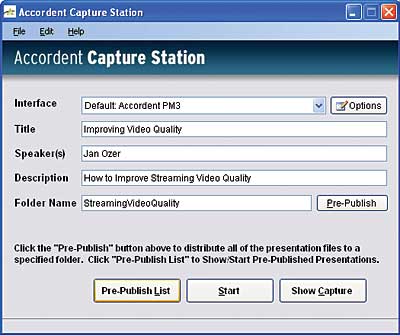 To explain, if I were hosting the presentation shown in Figure 1, I would prepublish the event a couple of weeks beforehand by completing the fields and clicking Pre-Publish. The system would then create a URL for the event that I could distribute to potential viewers. When the time came, I would click Pre-Publish List, select my presentation, and then go live. Once the live presentation was over, the system would convert it to an on-demand presentation accessed at the same URL.
To explain, if I were hosting the presentation shown in Figure 1, I would prepublish the event a couple of weeks beforehand by completing the fields and clicking Pre-Publish. The system would then create a URL for the event that I could distribute to potential viewers. When the time came, I would click Pre-Publish List, select my presentation, and then go live. Once the live presentation was over, the system would convert it to an on-demand presentation accessed at the same URL.
If you don’t own the AMMS, you have to send the URL to all potential viewers and otherwise control access to the webcast. With AMMS, all users who have been granted access will see a link to the presentation in the Upcoming Events section of their portal.
With AMMS, you can also schedule events, so the Capture Station goes live and starts recording at the start of the scheduled broadcast. This is similar to prepublishing, but with AMMS, the broadcast starts without user intervention. To make that broadcast go live with just the Capture Station, you have to manually access the Pre-Publish List and manually start the presentation. It’s not hard, but AMMS lets you automatically start recording with no user interaction at all.
In fact, if you have AMMS, you won’t see Figure 1 at all; you’ll schedule your events using a similar screen within the AMMS scheduling interface. You still have to set up the encoding options and configure the user interface in the Capture Station, however, so let’s see how that’s done.
Basic Configuration Options
Most streams captured by the Accordent Capture Station are Windows Media or RealVideo streams, though most users will default to the former. There’s also a Flash version available, but Windows Media is more widely used, so I tested that version.