Super Bowl Streaming Fail
Let's start with a positive: The NFL's historic first attempt at streaming the Super Bowl is to be commended; whether it was done to retain revenues lost to illegal streaming sites or just to advance the number of overall viewers, our hats our off to the league and NBC Sports.
Unfortunately, the rookie effort by the NFL was more like the Tim Tebow's early season than his later season, meaning it wasn't ready for its prime time debut, on either the single mobile platform or the Silverlight-based desktop streaming. By next year's Super Bowl, however, the streaming option might end up with a "most improved" award—if it spends the next year in training camp focusing on the basics.
Tonight's game viewers, at least those that attempted to watch a first-time ever legal streaming of the Super Bowl online, might have expected quality on par with the playoff clips we covered a few weeks back, but even that sub-standard quality ranks higher than tonight's attempt. Fans might have expected this images like those in Figure 1 based on the way the NFL played up the streaming angle earlier this week, but instead they got what you see in Figure 2 for most of tonight's game.

Figure 1
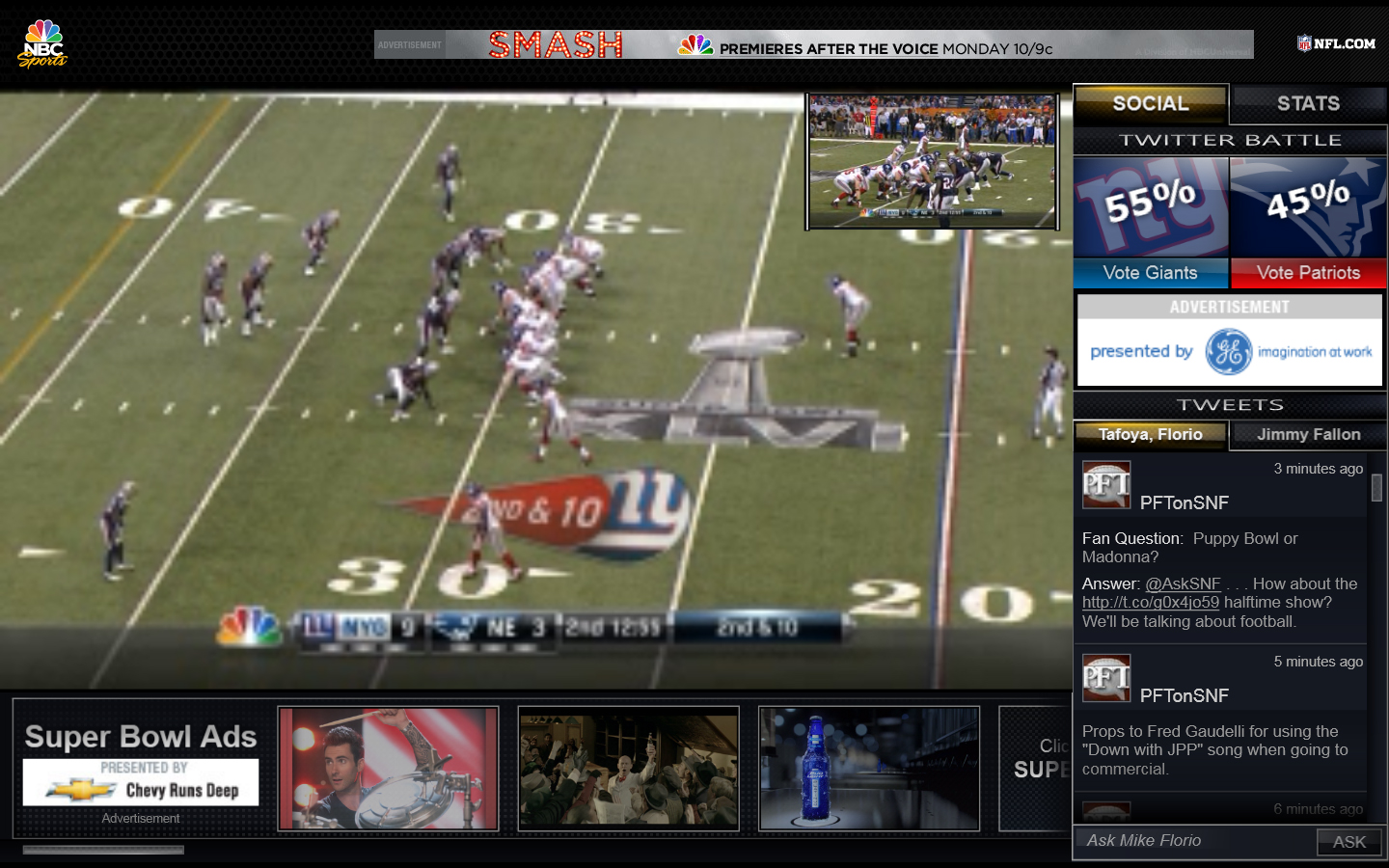
Figure 2
Beyond the simple image quality fail, there were other ways in which the Super Bowl stream came up short.
Limited Viewing Options
Fans ostensibly had two options—mobile or desktop viewing—for tonight's game between the New York Giants and New England Patriots (Figure 3). In reality, mobile viewing was limited to only one U.S. carrier—Verizon—and desktop viewing was limited to those who could use Silverlight.
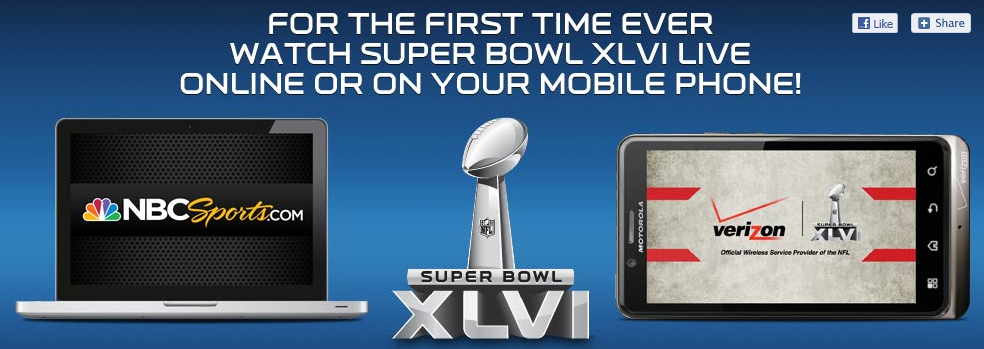
Figure 3
We'll cover the mobile issues, including the severely limited potential viewing audience and high cost of viewing on a Verizon device, tomorrow. But before moving on to focus on the desktop version of the game in tonight's article, I've got to wonder if anyone else finds it odd that NFL.com used the early Motorola Droid—a device that's not really capable of playing video in full motion with its base Android build—for its advertisement of viewing the game live on a mobile device.
Desktop Viewing
NBCSports.com had control of the desktop and laptop streaming experience, and they chose the same option that was used for the 2010 Olympics in Vancouver: Silverlight.
In other words, to view the game live—or close to live—required installation of the Silverlight plug-in for supported computing platforms. While the majority of fans were on Windows or Macintosh machines, both of which have active Silverlight distributions, fans on Linux were forced to use Moonlight, which hasn't seen an updated build in almost a year's time.
Fans who wanted to use Chrome on a Google TV or a Chromebook were also out of luck, as the Moonlight distro didn't appear to load on either of the test devices we used.
The use of Silverlight was a better choice than the playoff set-up, which used the Akamai NetSession, but the quality of the live stream—at least in the first half—left much to be desired even in the static shot example shown in Figure 4.
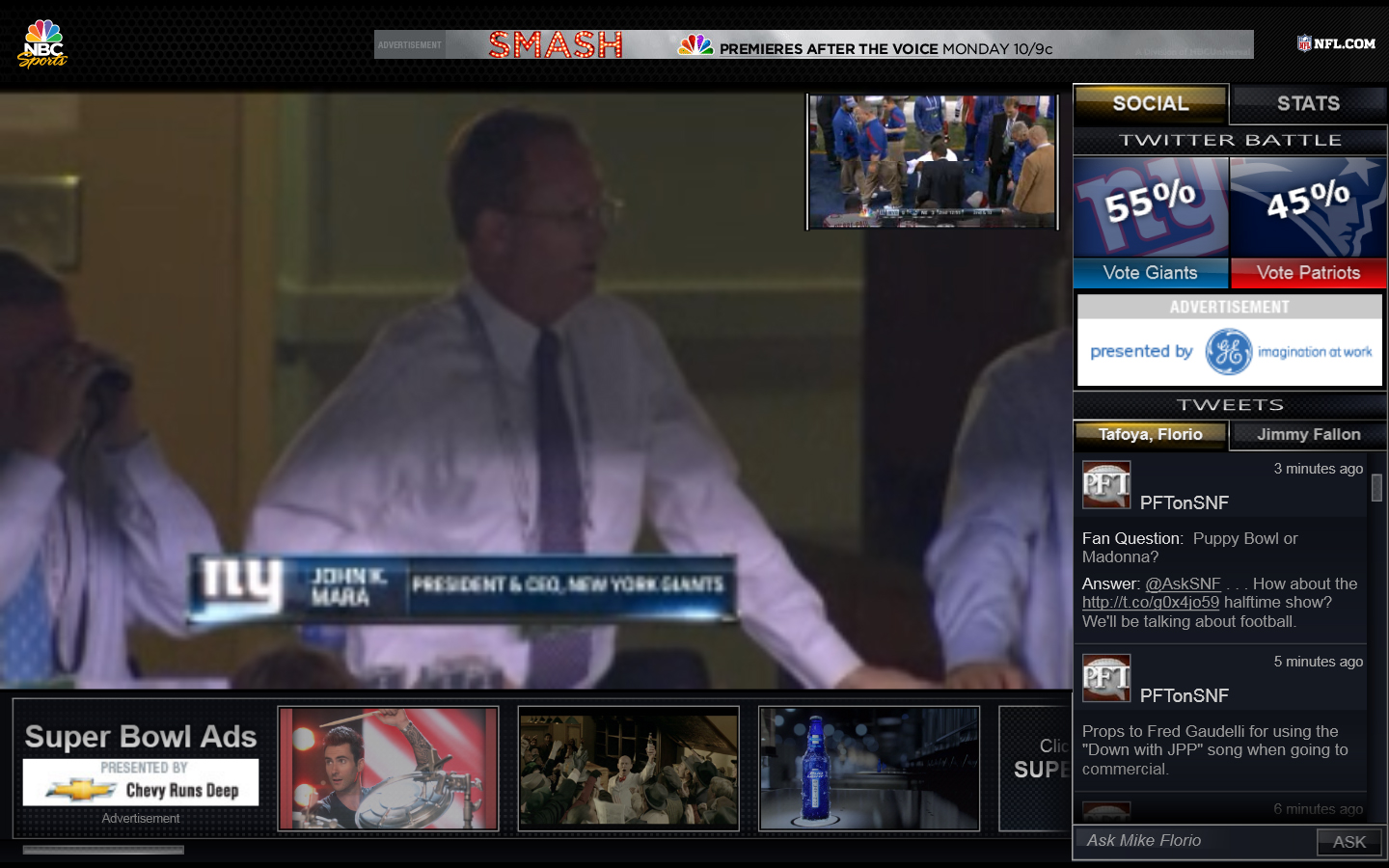
Figure 4
Screen Real Estate
Note how crisp the clutter, err enhanced viewing experience options, along the right and bottom of the screen appears, then compare it to the actual screen televised image that takes up the remaining 60% of the screen.
While some fans may have appreciated the reminder that the Super Bowl ads couldn't be watched online (Figure 5), one would suspect that most fans just wanted to watch the game without the clutter from that and other on-screen intrustions. The extra clutter led to an odd placement of the picture-in-picture option (Figure 6), which was on by default and was placed in such a way that cut off at least one of the booth commentators. Besides the snafu with the commentator on the far right, this image also shows what happens to the screen when a Safari browser is in full-screen mode but the user has not yet found the expand button.
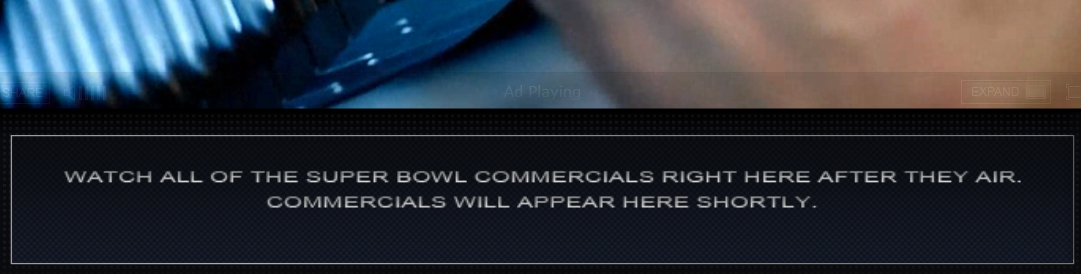
Figure 5

Speaking of screen real estate, the essence of what fans would find to be key information is shown in capture in Figure 7, from the halftime report that streaming viewers were treated to, hosted by, uh, two veteran sportscasters.

Figure 7
The key pieces of information are the options for the picture-in-picture, the tease for Super Bowl ads (at least those that had aired on television), the timeline at the bottom highlighting the key plays, and the choice of cameras. The camera option was a nice touch, as shown in Figure 8, with the ability to select one of four alternate angles.
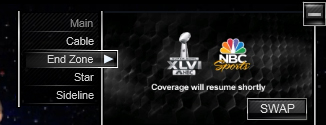
Figure 8
Licensing
To get the whole Super Bowl experience, including the GoDaddy ads and the halftime show, you had to watch the Super Bowl on TV. There was no sighting of Madonna for streaming viewers, since the NFL or NBC Sports seem not to have worked out licensing deals for commercials or the Material Girl's much talked-about halftime show.
Once the halftime report, mentioned above, was over, streaming viewers were treated to a screen shot alternating between outside views of the stadium and a "coverage will resume shortly" banner (Figure 9).

Figure 9
Quality Improves, then Slips
At the beginning of the second half, the streaming team looked like it had a second wind, as the quality improved (Figure 10) and stayed at an improved level throughout the third quarter (Figure 11).
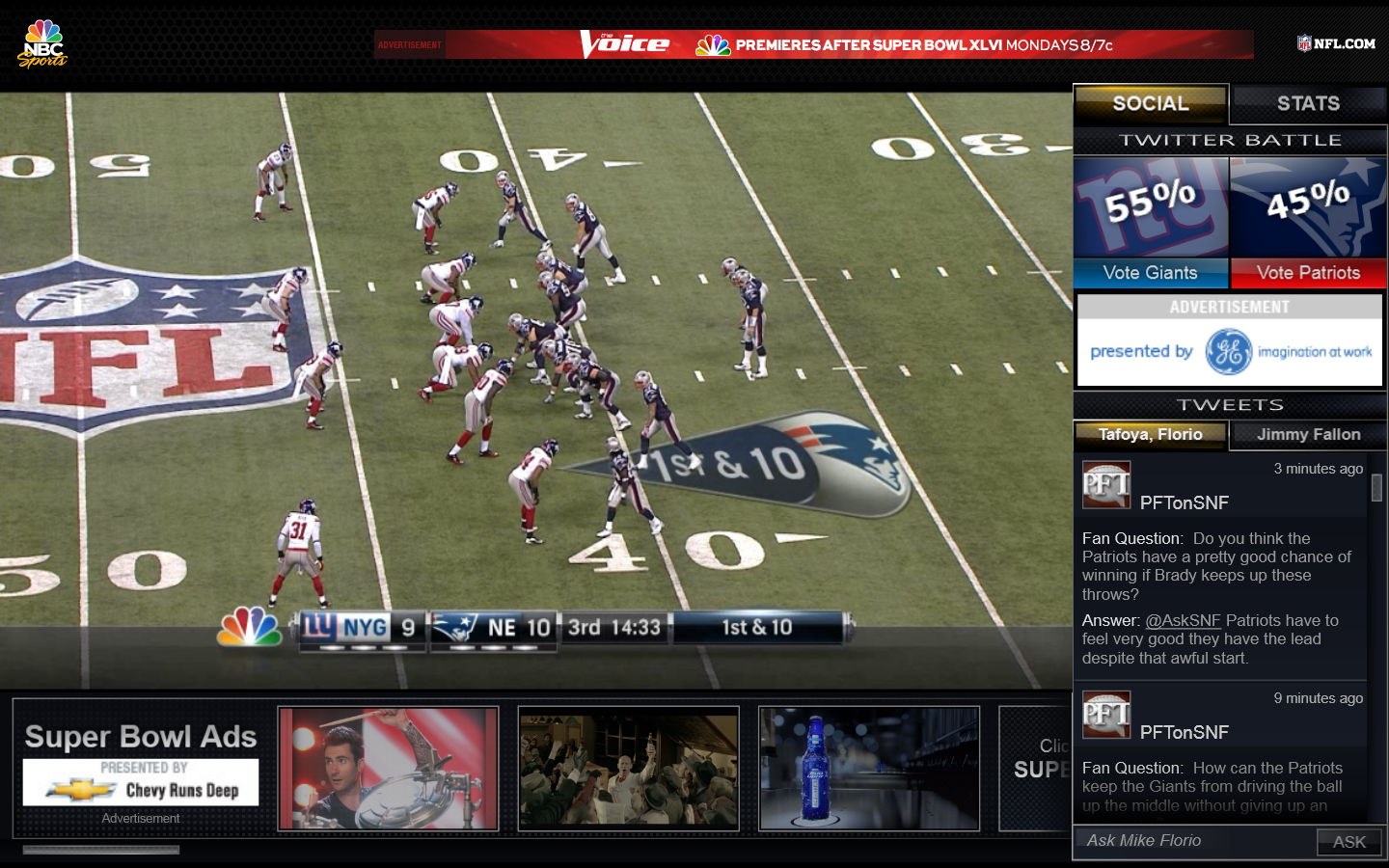
Figure 10

Figure 11
It's also possible, though, that a number of streaming viewers dropped out at halftime to go watch Madonna's performance on television and then didn't return until the fourth quarter, when the quality dipped again (Figure 12).
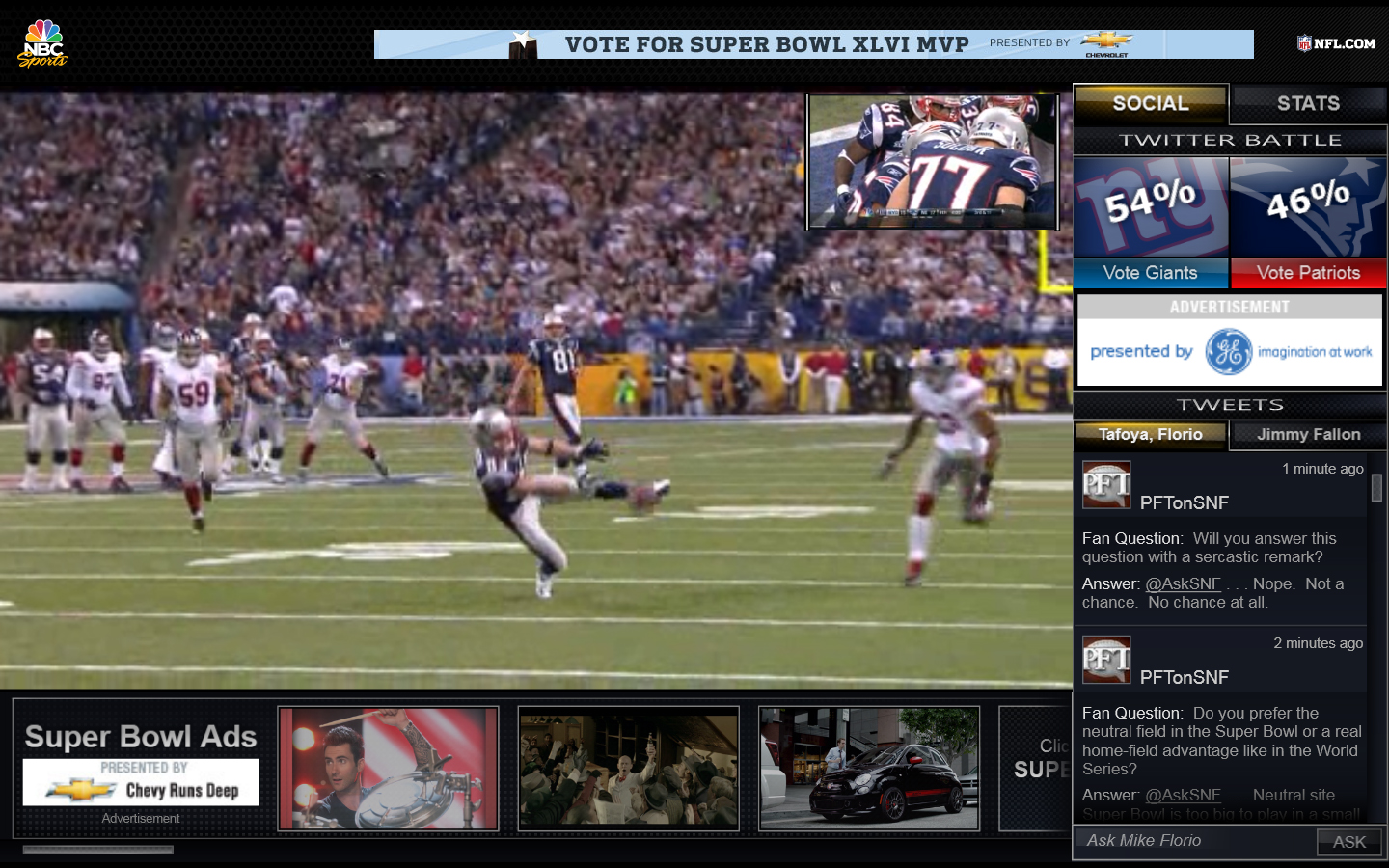
Figure 12
We experienced buffering on both networks on which we viewed the game, and we also twice had a more serious error: At one point in the first half, and again in the second half on a completely different network, we experienced a dreaded "temporary issue" (Figure 13) that meant we lost the game completely. Refreshing the web page solved the issue quickly, but it happened at key game-changing times.
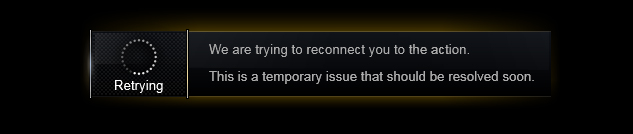
Figure 13
Time Lag
Temporary issues aside, the one other key place that we noticed significant difference from the game was the time lag. With streaming it's to be expected that the game on the telly is a bit farther along than the game on the laptop, but we noticed the time kept slipping—from 15 seconds at the outset to almost 45 seconds delay—after about 10 minutes of watching. The announcement that Patriots' coach Bill Belichick's challenge of the Giants' Mario Manningham's catch had been declined (Figure 14) appeared on the television almost a minute before it appeared on the stream, near the end of the fourth quarter.

Figure 14
For those who wanted to relive the final 57 seconds of the game, though, watching Tom Brady's failed attempt to drive for the game-clinching touchdown, perhaps it just means they were able to watch it twice: once on television and—just afterwards—on the stream. By that point, with so many fans ditching the stream after the game ended, the quality was remarkably good.
Of course, perhaps not every fan wanted to relive the not-so-instant-replay feature that the first-time NFL streaming experience brought about. Then again, as they say in football, everyone starts back on an even footing just after the Super Bowl ends, and we hope to see a much-improved streaming performance next year.
Related Articles
Live online video is popular, but the experience is often sub-par. Qwilt aims to change that with a shared stream solution.
30 Jan 2014
Confused about how to stream to smartphones and set-top boxes? Webinar attendees learned from the pros.
04 May 2012
NBC's Super Bowl streaming numbers don't tell the whole story, and once you break them down, they don't look quite so rosy.
08 Feb 2012
It takes a bit of computer savvy to view high-quality video on NFL.com; might be worth it for the Super Bowl but not if you just want to see the last play of the Broncos-Steelers game
08 Jan 2012