MediaPlatform WebCaster Review: A Strong Option for Webcasts
 And they’ll probably be glad that they did. The archived presentation is impressive, as you can see in Figure 14. Beneath the video window in the Slide Index are the titles of all the PowerPoint slides, so viewers can click to the desired topics and quickly access the desired content. Or you can click the Search tab and search for any text item in the original PowerPoint slides (see Figure 15). For example, to find where I mentioned Wowza, type “wowza” in the text box and click Search. All locations will appear in the results box. Click the red Wowza to jump to that slide.
And they’ll probably be glad that they did. The archived presentation is impressive, as you can see in Figure 14. Beneath the video window in the Slide Index are the titles of all the PowerPoint slides, so viewers can click to the desired topics and quickly access the desired content. Or you can click the Search tab and search for any text item in the original PowerPoint slides (see Figure 15). For example, to find where I mentioned Wowza, type “wowza” in the text box and click Search. All locations will appear in the results box. Click the red Wowza to jump to that slide.
Scanning the rest of the archived presentation, you can see the Download tab where folks can (finally) download the PowerPoint slides. The Survey tab will show the survey questions that were asked during the presentation, and if there were any polls, they would appear in a separate tab beneath the player window. On the bottom left, you see the same icons that let viewers configure the presentation window to their liking.
Overall, the archived presentation is a highly efficient way for viewers to find and watch exactly the content they’re interested in. In my view, the index and search function adds a lot of value. If potential viewers know that they won’t have to slog through 60 minutes of video to watch the 5 minutes that they really care about, they’ll be much more likely to pull up a chair and have a look.
Analytics
WebCaster presents analytics in two basic categories. At the top is Viewers, which shows where they watched from geographically (Map Overlay), their identity (Unique Viewers), where they came from (Campaign Tracking, shown in the figure), and how long they stayed (Length of Visit). Note the Export button on the upper right, which lets you export these reports in either PDF (for graphic- oriented reports such as Campaign Tracking) or Excel (for more data-oriented reports, such as creating a list of registrants or attendees).
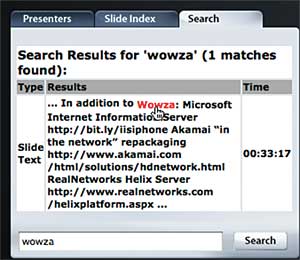 The second category details all of the interactions that each user had with the system, including when they signed on, how they responded to polls and surveys, and whether they asked any questions. In most categories, you can see this in list view for all participants or zoom in for any single registrant.
The second category details all of the interactions that each user had with the system, including when they signed on, how they responded to polls and surveys, and whether they asked any questions. In most categories, you can see this in list view for all participants or zoom in for any single registrant.
What’s It Gonna Cost You?
MediaPlatform pursues several business models, predominantly entering into long-term contracts with their various customers. When I asked about pricing, this is what I got back.
“Pricing for WebCaster can vary significantly depending upon the size of the company and the breadth of usage within the company, but a typical range is $25,000 to $75,000 per year for a mid-size company, and $75,000 to $175,000 per year for a large company, for unlimited webcasting. The price range is based on usage, allowing the client to start small and grow as needs dictate.”
In addition, MediaPlatform offers simple pay-per-event pricing for service providers and for enterprise customers who do not require unlimited webcasting. The pay-per-event pricing varies based on a number of factors (e.g., audio versus video, size of event, length of event, bitrate), but a typical 60-minute video event for a few hundred viewers might cost about $1,200.
What’s my take? I love the web-based operation, and I found the software exceptionally easy to use with some great functionality throughout. To present, all your speakers need to do is click Next in their PowerPoint deck, and you can even do that for them. Unless you want a version behind the firewall, there’s no software to install or maintain. And back-end operation is far less technical than other products that I’ve seen. Heck, a tech-savvy marketing person should be able to handle 99% of it and free up IT folks to conquer more serious issues.
I should also say that the MediaPlatform WebCaster manual comes with lots of checklists that you can use to avoid the problems that hindered my efforts, and they can help streamline your webcast. Overall, if you’re considering presenting your own webcasts, you’ve got to give MediaPlatform WebCaster a serious look.
This review was originally published in the June/July Streaming Media under the title MediaPlatform WebCaster.
Related Articles
Companies no longer have to stream Windows Media inside the firewall and Flash outside, says enterprise pro.
21 Dec 2011
Two corporate video heavyweights integrate to offer customers a richer set of features.
13 Sep 2011
Also gains messaging and closed captioning, making the platform attractive to more users.
15 Jun 2011
MediaPlatform helped one of Canada's largest event companies take control of its webcasts.
10 Mar 2011
Solution saves enterprises the costs of installing and licensing Flash Media Server on premises.
02 Feb 2011
Companies and Suppliers Mentioned