48 Hour Film Project, Part 2: Accelerating the Edit in Apple Final Cut Pro X
No matter how fast, efficient, and determined a 48 Hour Film Project production team is, they need to finish strong with a streamlined edit. Final.revised editor Scott Strimple describes how Apple Final Cut Pro X allowed him to deliver the goods on deadline, by leveraging key features that could make any edit cook.
In Part 1 of The Making of a 48 Hour Film Project Winner, we heard how team final.revised wrapped shooting of their mockumentary Foot Patrol in as few as 15 hours for the hold-onto-your-hat-style 48 Hour Film Project (www.48hourfilm.com) competition in Richmond, Virginia.
The team went into Sunday morning with a very rough cut completed. Still up against a clock steadily ticking toward 7:30 p.m., final.revised took a deep breath. Could they complete and tweak the edit, color correct, add visual effects and music, output, and deliver the film to contest organizers in time?

Foot Patrol in production
Saving Time in FCP X
A decision they had made back in June at their planning meeting, weeks prior to the kickoff event, would make all the difference. As mentioned in Part 1, the team originally aimed to shoot more or less in sequence and put together "mini movies" throughout the day to get a jumpstart on the editing.
But when thunderstorms struck on Saturday, and with the entire concept of the movie relying on an outdoor setting, that idea fizzled as they scrambled to readjust the scene shooting schedule. Fortunately, final.revised had agreed to cut in Apple Final Cut Pro X, a program that acting editor Scott Strimple (United Wedding Films) had utilized successfully since its release. In this deadline-driven contest, FCP X bought the team valuable time in two very important ways.

The entire project in FCP X
Real-Time Transcoding to ProRes 422
First, unlike FCP 7, FCP X saved them time by transcoding footage into Apple ProRes 422 in real time, as they imported it into Events. This afforded Strimple the flexibility to start the edit while concurrently ingesting footage. Compare this to last year, when, Strimple says, "We spent the whole day and much of the night transcoding. It was painful. We couldn't get very far with the edit until that was finished."
Sorting and Cataloguing Shots with FCP X's Database Functionality
Second, FCP X offers a "phenomenal" database functionality, Strimple says. Again, unlike FCP 7 (which they used last year to cut their award-winning short Summer League) and earlier versions, FCP X made cataloguing shots in the field almost effortless. As footage was collected, Strimple immediately assigned meaningful file names and keyword metadata to each sequence.
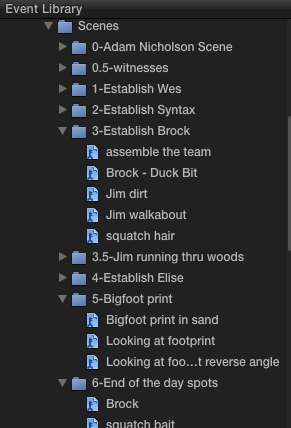
Clips catalogued and organized in FCP X
Additionally, he could make certain takes his "favorites" while selecting "reject" for those clips he did not want to see. With the footage already organized just as shooting wrapped, finding the right takes at 3 a.m. was "much, much easier," Strimple recounts. For example, when he was searching for a clip with the bigfoot print in the sand he simply selected "bigfoot print in sand" and received a handful of useful clips.
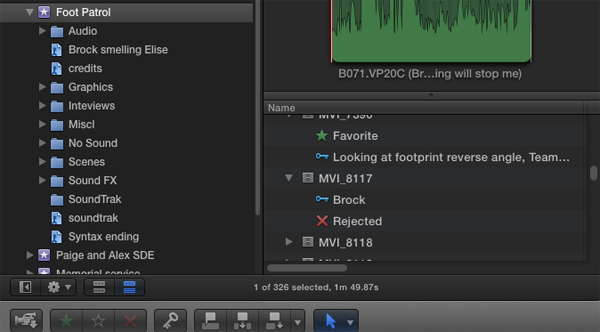
Favorite and rejected scenes organized for efficient access before editing
Even when he didn't assign a specific meaningful name to a clip, the powerful keyword functionality of FCP X enabled him to be able to search clips that were titled something arbitrary like MVI.8895 with great ease and speed.
Related Articles
In this first installment of our new tutorial series, Glen Elliott demystifies Final Cut Pro X, illustrates its core functions, and focuses on one of the most powerful new features for organizing, accelerating, and streamlining your edits: metadata keyword tagging.
Background noise and pops and clicks in audio are an unfortunate fact of life for many productions. In this tutorial we'll explore some fixes you can try in Final Cut Pro X.
The histogram and the waveform in Apple Final Cut Pro X are effective, easy-to-master tools that provide the clear input you need to diagnose and fix the contrast issues in your video simply and intelligently. In this video tutorial, video editing and encoding expert Jan Ozer explains how they work.
The 48 Hour Film Project offers filmmakers a chance at fame and glory and unleashed creativity, along with the insanity of producing a film from pre to post in two days. Scott Strimple, editor of award-winning 48HFP entries two years running, recounts what it was like putting together this year's film. In Part 2 he'll discuss the instrumental role Apple Final Cut Pro X played in editing and delivering the film with a cool 9 minutes to spare.