HD Field Recorders for Live Production--UPDATED!
Now featuring a new interview from NAB 2013 on the Sound Devices Pix240i, this article looks at a handful of portable and rackmount external video recorders for live HD production, specifically in the role of recording the master program feed from a live switch.
Update: New Interview from NAB 2013 on Atomos Samurai Blade
_____________________________________________
Update: New Interview from NAB 2013 on Sound Devices Pix240i
_____________________________________________
In an earlier article in this series on webcast video production, I discussed the role of the video switcher and provided an overview of several different models in the sub $10,000 market. In this article I’m going to discuss external video recorders, specifically in the role of recording the master program feed from a live switch.
Recorder History
I got my first external recorder in early 2005--the 40GB Firestore FS-4 that recorded DV via FireWire. I eventually upgraded the firmware with the HDV codec and replaced the hard drive with a 120GB model for longer record times. Then in 2008 I started using the Sony HVR-MRC1 CF recorder that came with my Sony HVR-Z7U. It accepts a FireWire input but also clipped directly on my old Sony video cameras (I bought a Sony Z5U as well) for a direct connection. I could use either of these models to record the program output from my video switchers if I first converted the analog output to FireWire; for this, I used my Canopus Twinpact 100.
What I liked about these recorders is that they extended the record time from 60 minutes on tape to 2.5 hours on 32GB CF cards, or just over 3 hours on the 40GB FS-4. The bitrate was also a very reasonable 25Mbps. Unfortunately, both were limited by FAT32 recording that broke the files into 4GB chunks that needed to be restitched with a special utility or they suffered from audio drop-outs and drift on longer recordings. I also fell out of love with the HDV codec when I switched to the full-raster AVCHD codec on my Sony FS100 and upgraded my video switcher to a digital HD switcher: the Blackmagic Design ATEM 1 M/E.
But just before I sold my HDV camcorders, I bought a pair of Atomos Ninja HDMI recorders in an attempt to improve their recording quality. It worked beautifully but there is only so much improvement you can realize before you run into another limitation: The signal-to-noise ratio on the 1/3” CMOS sensors was relatively low to begin with when you compare it to the low-noise image from a large-sensor video camera like the Super35mm Sony FS100 and FS700 that I now own. A noisy image is undesirable, especially when webcasting, which I do a lot of. I sold both my camcorders, one of the Ninjas, and everything else above, with the exception of the Twinpact 100, which I couldn’t unload--the FireWire ports eventually burned out, and as an SD-only device, it was already obsolete.
I had been using the Ninja as my master recorder, but after too many frustrations with the HDMI format--mainly the HDMI EDID interconnecting that makes HDMI unstable, especially when split and over long distances--I moved all inputs and output to HD-SDI. This warranted a second look at external HD recording devices, specifically for recording the HD-SDI program output from my video switcher.
Modern HD Recorders
There are two form factors for external HD recorders: portable/camera-mount and rackmount. Some companies make similar models in both form factors, like the AJA Ki Pro (Figure 1, below) and Ki Pro Rack (Figure 2, below Figure 1).

Figure 1. The portable AJA Ki Pro

Figure 2. The rackmount AJA Ki Pro Rack
For my purposes, I don’t absolutely need the recorder to be rackmounted, although in my workflow a rackmount unit is more convenient. I care more about the inputs, recording options, audio and video monitoring, power options, recovery options, and recording media.
Video Inputs and Outputs
I decided that HD-SDI is the native format I want to support. If I need an HDMI input I can always use a simple HDMI to HD-SDI adapter, but the other way around puts me into HDMI EDID interconnect territory and that scares me.
On the video side, most of the HD-SDI devices that I looked at have an HD-SDI pass-through (Figure 3, below), which is nice when you want to connect a backup recorder (more on why you might want to do so later). Some earlier HDMI recorders, like the original Atomos Ninja, lack a pass-through output but the newer Ninja 2 has a pass-through HDMI output.

Figure 3. HD-SDI pass-through on the Atomos Samurai
Some video recorders have video screens to show that your video feed is stable. Some portable units, like the Atomos Samurai and Ninja 2, have Focus Peaking, Adjustable Zebra, False Color, and Blue-only features that add more confidence that the image is in focus and properly exposed (Figure 4, below).
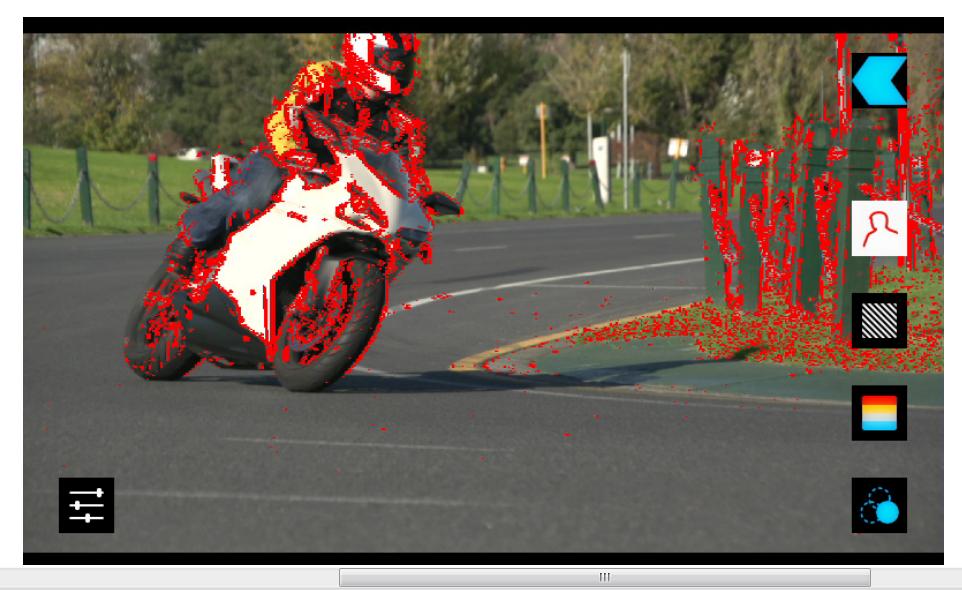
Figure 4. Focus peaking on the Atomos Ninja 2
I don’t feel comfortable using a video recorder that doesn’t have a video screen, but unfortunately this is the case with even some of the more popular models. If I were to use an external HD recorder that lacked a video screen, I would pair it with an HD monitor so that I could see that the image is exactly what I expect it to be. In general, I would prefer to forgo the additional monitor but this isn’t so easy. If it isn’t the lack of video screen that necessitates this additional monitor, it’s the lack of two basic audio monitoring tools that will--more on this in a bit.
Related Articles
Whether you're an independent production facility or a corporate or institutional outfit bringing professional online video production and webcasting in-house, what will it cost to create a flexible and functional studio? In this article, we'll spec out three different studios at three different price points—$5,000, $15,000, and $25,000.
Spend a little or spend a lot -- there's a tremendous price range -- but be sure to ask these questions before you buy a production switcher.
It's all about finding the right technologies and creating the best workflow, especially when streaming live video.
The ATEM Television Studio is a software-driven video and audio mixer that, for less than $1000 (US), allows you to mix up to six cameras down into a single output program feed, live. You can also add keys, masks, and titles, and it features a built-in H.264 encoder that puts this little stick of tricks firmly on the webcaster's radar.
This article is the fourth in a series on webcast video production and discusses video switchers, including the cost and features that differentiate several popular models.
DVEO HD Spigot converters feature dual outputs and are fully compatible with SMPTE-259M and SMPTE 292M; supported resolutions include 1080p, 1080i, 1035i, or 720p HD
Part 2 of this series on webcast video production focuses on Sony's NEX-FS100 large-sensor camcorder and new capabilities added via a firmware upgrade that (among other things) makes it compatible with Sony's LA-EA2 lens adapter. While it's not as strong a webcast camera as the FS700 (review coming soon), it still has much to recommend it.
This article will be the first in a series of articles on webcasting and will cover a wide range of topics including video cameras, video switchers, converters, computer inputs, audio, reference monitors, webcast hardware, webcast software, live streaming services providers, and some additional hardware that is important in order to produce a professional live webcast.
In Episode 2, Shawn discusses the MC100, the new SDI-to-HDMI mini converter from Matrox Video with Matrox product manager Charles Amyot.