Navigating New Technologies and Legacy Workflows for Live Productions
It takes time and money to replace acquisition, editing, and delivery equipment to conform to new and ever-changing standards, and often there are elements of our production gear or workflow that get upgraded while others get left behind. Here Shawn Lam provides some tips to combat these issues.
2011 marked for me my 10th year as a video production business owner and early in the year I quietly passed the $1,000,000 cumulative sales mark. The thing is that when I hit the mark, I didn't really think that my videos were looking like a million bucks. The HD web videos looked fine, but longstanding DVD encoding problems left a lot to be desired and on the live-switch front, 4:3 PowerPoint presentations were too often dictating the resolution and aspect ratios that I could stream my videos in.
A lot has changed since I produced my first for-profit video in a decade that saw the demise of the analog VHS tape, which we all know was replaced by a digital optical disc called a DVD. The jury is still out on whether Blu-ray Discs will one day be remembered as a standard or if they will be lumped-in with the now-obsolete but pioneering 12" Laserdisc format and more recently defunct HD-DVD format. What is certain is that streaming and downloadable online video is quickly replacing all physical video storage mediums-one only needs to think of how ingrained and impactful YouTube and Netflix have had on our societies and viewing habits (not to mention obliterating the video rental business model).
Despite all this rapid change, I find a lot of our modern video productions are still using a hybrid mix of technologies, rather than the latest and greatest. Part of the problem is that it takes both time and money to replace acquisition, editing, and delivery equipment to conform to new and ever-changing standards, while at the same time playback decisions are often made to accommodate the lowest common denominator, rather than the majority of users.
Aspect Ratios and Legacy Resolutions
Workflows would be much more streamlined for live video producers if our industry weren't still in a transition phase but, even though the speed of video technology advances is rapid, there is still a demand to support legacy equipment and standards. In this feature I'm going to discuss a few of the many current workflow challenges that live video producers are faced with, along with new HD technology that can improve both your legacy SD outputs and future HD delivery.
In the conference video production market, most presentations are still accompanied by PowerPoint-style presentations, which are typically projected on 4:3 aspect ratio screens. The problem is that the widescreen aspect ratio is the new video standard but PowerPoint defaults to a 4:3 template and A/V companies have been slow to adopt widescreen projectors and screens. This affects live switches and webcasts that struggle to accommodate both aspect ratios at the same time. Inevitably, one will feature horizontal or vertical black bars in order to preserve the display aspect ratio or one will be squeezed into the other's format, resulting in an image that's artificially skinny or wide. The goal for the video producer is to make sure that a simple circle and square on the input don't come out looking like a rectangle and an oval on the output.
Unfortunately in the tug-of-war battle for default aspect ratio, video often loses to the PowerPoint slide. Not because they are more important, but because PowerPoint slides are often poorly designed and difficult to read under optimal conditions, and any further compromises beyond the already reduced size and resolution would render then completely useless.
The problem gets more complicated when you introduce equipment into the workflow that doesn't have the ability to flag video with a widescreen aspect ratio. This holds true for many current SD video switchers so when you record the output onto tape for an archive, the aspect ratio needs to be corrected in the editing software. Fortunately this is an easy process for videos that aren't delivered live, but when you're delivering a live feed, I've found situations where my webcasting software had problems with a widescreen video that is squeezed into a 4:3 video switcher and then into the webcast encoder. In this case, the only workflow that worked for me to get a proper widescreen webcast video signal was to output the video from my video camera as a (gasp) letterboxed 4:3 video. I wasn't too happy with this workflow because it resulted in a lower-resolution archive recording, which was painful for me to produce on an HD-capable video camera.
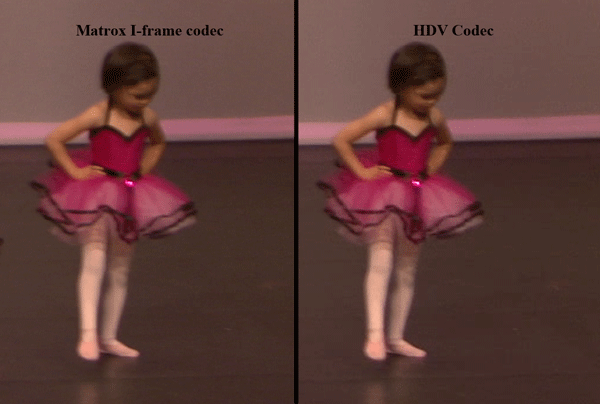
The visible differences between individual frames in the all-I-frame Matrox codec and the highly compressed intraframe HDV codec