Producing Conference Video Pt. 3: Shooting Presentations and Directing Live Switches
Award-winning producer Shawn Lam looks at two key elements of the process: capturing multimedia presentations effectively for both live-switched productions and post-produced edits, and how to become a successful technical director of a live-switched shoot, whether for IMAG delivery or providing a live feed for broadcast or webcast.
Companies spend a lot of money producing conferences. The conference room fee, catering, and staging are obvious costs, but other expenses are less apparent; for company events like annual general meetings (AGMs) and sales retreats, attendees are usually still being paid, despite being away from their regular duties.
The goal for a conference planner is to ensure that the knowledge and productivity benefits of these one-time events outweigh the initial financial costs and time investments. And although videotaping and producing conference videos initially falls into the cost side, many companies and conference planners recognize that a professionally produced conference video is a great way to leverage an existing investment so that the benefits continue to be realized long after the event itself, for those who attended, and anew for those who could not attend or are new to the company.
Ever since the advent of laptops, Microsoft PowerPoint, and video projectors, conference speakers have been combining the spoken word with a visual presentation that complements their talks. Presentations aren't limited to the ubiquitous PowerPoint and can range from competitor products such as Apple's Keynote and Google's Presentation, to live software demonstrations, audio and video playback, website navigation, and pretty much anything else you can do on a computer and share using standard computer or video cables.
The goal of producing a conference video is to re-create and even enhance the attendee experience by offering a better seat with additional angles and the ability to view, pause, fast-forward, skip, and rewind at will, which is helpful when you don't feel the need to take breaks at the same time as the conference attendees or wait for the inevitable A/V issues to be sorted out.
Autumn EventDVLive p16: Shawn Lam Producing Conference Video from EventDV on Vimeo.
Recording PowerPoint Presentations
One of the challenges in re-creating the attendee experience is recording the multimedia presentation so that it can be switched into the live video feed or edited in a post-produced edit. There are several workflows you can use to record the multimedia presentations-some are easier to implement than others-and we'll explore the pros and cons of a few of them here. But keep in mind that recording multimedia presentations can be a lot more complicated than it may appear at first glance.
On the low end of complexity and cost is simply to film both the projection screen and the speaker. This can be done with a single camera alternating between two or more cameras, one or more on the speaker, and the other on the screen. Naturally, shooting a presentation with a single camera has the lowest cost, but production values are at a minimum: The viewer has to experience every single distracting pan back and forth between the two subjects as there is nothing to cut to. Filming a projection screen also introduces a white balance issue and usually either the shots of the speaker or the screen end up being incorrectly white balanced.
Allow me to explain: Televisions, projectors, and computer monitors generally display their images at the D65 industry standard of 6,500 Kelvin (K), which is cooler and more blue than indoor lighting that is generally set to the warmer 3,200 K of an incandescent light bulb. Unfortunately, what this means is that a single video camera cannot film both a projection screen and a speaker and expect accurate white balance on both. Professionals don't use automatic white balance, as it can change unexpectedly. Manual white balance changes are more accurate but changing while panning is too tricky. If you're using a second camera, then this is one of the rare exceptions where you could white balance your cameras differently and expect good results. That said, videotaping a screen is not the best way to capture the multimedia presentation.
Sometimes the simplest way to capture the multimedia presentation is to request the actual slides from the speaker and add them into the edited version. On PowerPoint, it's very easy to export each slide to an image (jpg, png, tiff, bmp) that will play nicely with your NLE. I'm sure the competing presentation applications have similar abilities, but be careful when working with slides that have animations, as these often don't translate automatically to a still image. I had this problem recently where a presenter designed all her slides with animations that introduced and removed additional elements on the same slide, and the export function would only export a composite of all the layers, rather than a new image for each stage in the animation. The entire presentation had to be rebuilt in order to facilitate this.
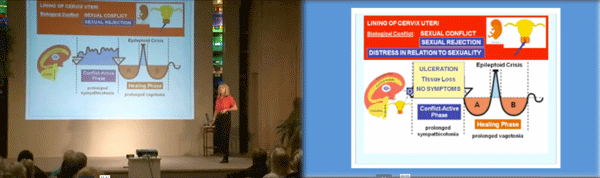
This presentation from a German New Medicine project included shots of wide and tighter shots of the speaker and cutaways to her slides, which I integrated directly into the video as still images instead of shooting the screen.
Another consideration is slide timing, so if you are able to convert the source files straight into your NLE, be sure you have some way to record the slide times and resync them with your video. I've seen some camera operators film the screen with a consumer camera or write down the timecodes but these can be problematic on longer events when you need to make tape changes on two cameras at once or if you miss a change.
Related Articles
Whether you're shooting a conference, a convention, or an AGM, the setup of the shoot is one of the most important parts of the production process. It's the step where you select the equipment, establish your camera positions, lay your cables, and check and recheck your audio and lighting.
What happens when you deliver your event live? This is nothing new for live TV broadcasters, but more and more event video producers are being asked to perform their postproduction activities in real-time—that is, live as the event is occurring.
Award-winning producer Shawn Lam looks at the art and science of stage lighting and the challenges of making lighting designed for performance work for video. He also discusses the meat-and-potatoes things you need to know for microphone selection and successful live-recorded conference audio.