Tutorial: NewBlueFX Video Essentials VI
A new year, a new and inviting collection of video utilities from NewBlueFX, one of the leading players in the video plug-in game. In this article, we'll look at their sixth volume of plug-ins billed as "essential." Are they? Read on to find out.
The rock band Queen's Greatest Hits album is one of the highest-selling albums of all time and continues to be a perennial favorite. There's arguably not a bad song on that record. Their second Greatest Hits album? Not nearly as good, only a fraction as popular, and contains some filler. Greatest Hits III? Woof. Only for the hardcore fan.
So, when a video effects company announces a sixth collection of "essential" utilities, I start looking for filler and overlap. The good news? None of that here. NewBlue's Video Essentials VI delivers the goods. Now that there are so many collections to choose from it's easier to see the bigger picture; they package ten (sometimes stunning) effects with dozens of useful presets for about $130. When bundled as the Essentials Pack you get all 60 plug-ins for less than $550. This now starts to sound more like a BorisFX package in terms of scope and price. From the start, NewBlueFX has released each Essentials pack as a 10-pack of effects, each for a reasonable price. Volume VI is available for all major NLE hosts running on Windows or Macintosh platforms.
Now that we've dissected that model let's look under the hood and see what we get in Video Essentials VI.
Color Replace
Color Replace allows you to select one color in a video event or image and exchange it for a different color. This can be used as a creative choice or, as I demonstrated in a webinar for Streaming Media Producer last year, to correct images produced by using different camera models and/or different lighting. In the webinar, I showed how to do it using just the tools native to Sony Vegas Pro. It's doable, but it takes a chain of multiple effects, some basic know-how, and of course time.
The NewBlue Color Replace plug-in does it all in one fell swoop, and quite nicely as you can see from Figures 1 and 2 below, where purple was exchanged for blue.
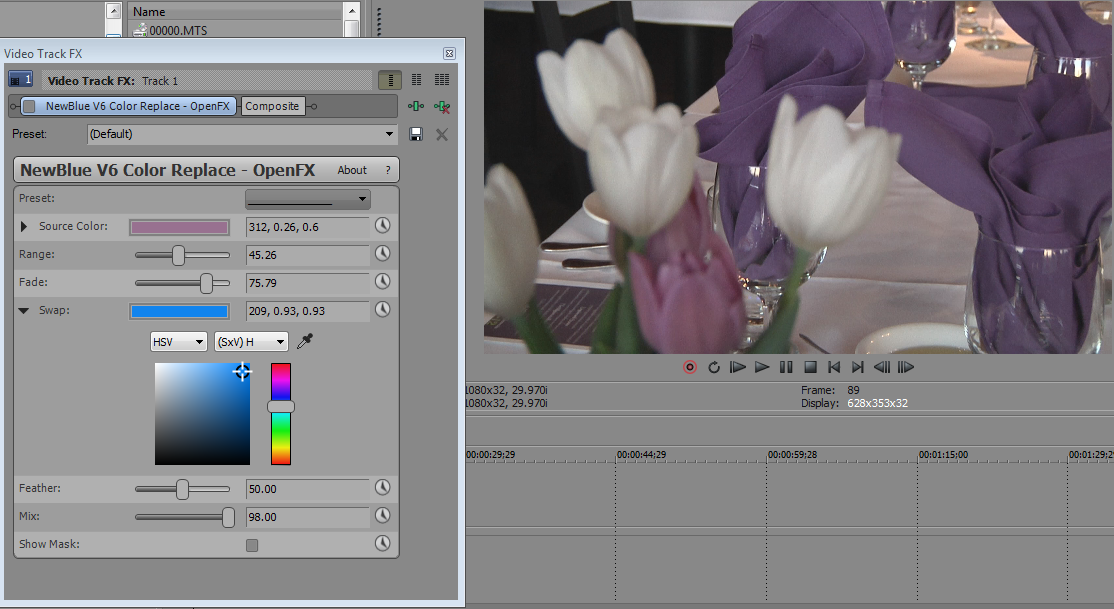
Figure 1. Before Color Replace
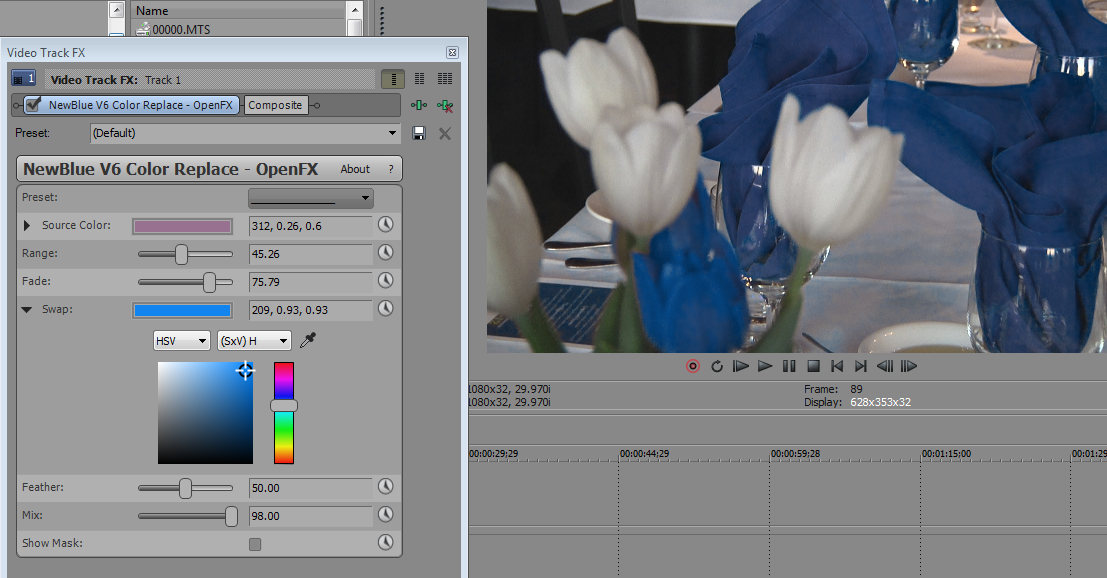
Figure 2. After Color Replace
You get some additional adjustment parameters (notice how the different hues of purple are exchanged for different hues of blue, a nice feature), and everything is keyframeable. For my money, this plug-in alone makes Video Essentials VI worth the price of admission. Even though the latest version of Vegas Pro 12 includes a similar color matching plug-in, I like the results of this NewBlueFX effort better.
Related Articles
NewBlueFX ColorFast is a new color correction, color grading, and color enhancement plug-in for Vegas, Premiere Pro, Final Cut Pro X, Avid, and EDIUS. In this video review/tutorial, we'll work with a piece of footage from a recent project that calls for all three kinds of color adjustment, and show how to accomplish each task in ColorFast.
Vegas Pro 12, the new version of Sony's flagship NLE that debuted a few weeks ago, boasts several new features for online video production pros including simplified color matching, advanced mask creation and manipulation, and increased 64-bit support, while shipping as part of a new suite that includes Sound Forge Pro 10 and the HitFilm 2 Ultimate effects package.
David McKnight explores the range of features in NewBlueFX Titler Pro that allow editors to produce creative titling effects, animations, and extrusions along the 3D plane using both manual controls and a host of preset styles and templates.