What's New in Sony Vegas Pro 12?
Vegas Pro 12, the new version of Sony's flagship NLE that debuted a few weeks ago, boasts several new features for online video production pros including simplified color matching, advanced mask creation and manipulation, and increased 64-bit support, while shipping as part of a new suite that includes Sound Forge Pro 10 and the HitFilm 2 Ultimate effects package.
Vegas Pro 12, the latest version of Sony Creative Software's flagship editor, has been available for a few weeks now. This article will highlight some of the new features that have been added. In all, there are dozens of new video and audio features, plus a handful of new formats supported in this NLE.
With this new release, Vegas 12 is available in some different configurations. You can choose just the Vegas NLE, or Vegas + DVD Architect, or a complete suite of powerful, "best-of-breed" applications that adds Sound Forge Pro 10, HitFilm 2 Ultimate, Vegas Pro Production Assistant 2, and some production music in for good measure.
This is the first time Vegas Pro has been offered in an "edit only" config for a much cheaper price. This could be an attractive buy-in to the Vegas platform for editors who already use Adobe Encore for disc authoring, or for those of us who deliver streaming/online content only. You can find out more about the configurations by visiting http://sonycreativesoftware.com.
This overview will focus on some of the new features in the Vegas Pro 12 NLE itself. In upcoming articles and tutorials I will visit the other components of the Vegas Pro 12 Suite.
Color Match
Have you ever needed to match footage from two different camera models? Or, have you ever set white balance differently on your cameras accidentally? Most of us have. Vegas 12 includes a simple plugin to help rectify that problem.
Identify the clip containing the color you like, and copy a frame from it (Figure 1, below).
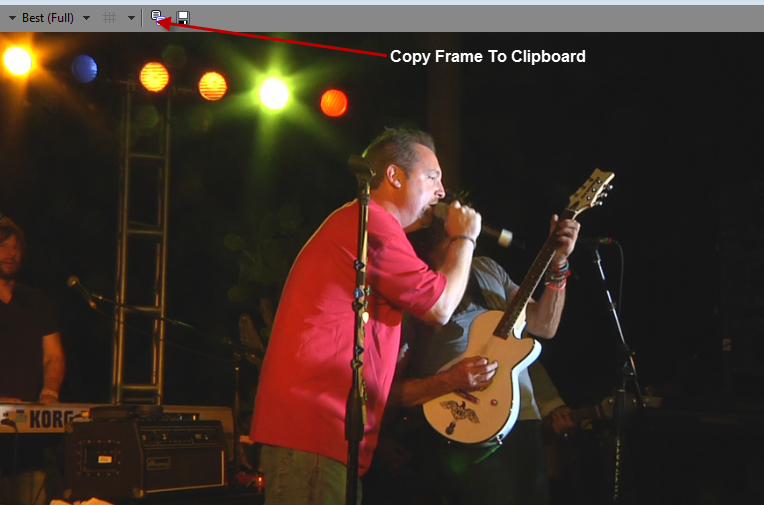
Figure 1. Copying a frame
On the clip where the color will change, insert the Color Match plugin. When it opens, click the clipboard to paste the image that is on the clipboard.
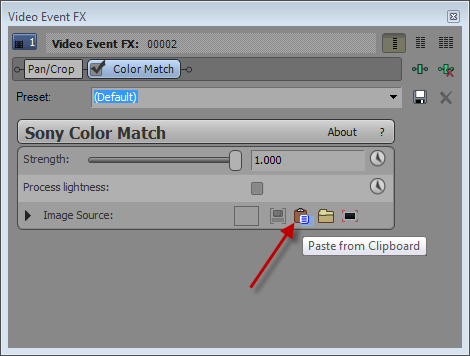
Figure 2. Pasting the image
You can then drag the Strength slider to adjust how much color grading is applied.
There are other ways to determine what controls the color of the clip that is affected; for example, you can use a image file stored on a drive, a frame of video in the Vegas trimmer, or you can even select a portion of a window on the screen to define the color grading you want, but I find that syncing the camera clips and grading based on one of the cameras works well.
It's possible to apply the Color Match plugin to an individual event, a track, or an entire piece of media. I got some unexpected results when applying it to a track, so for now I just do it on a clip-by-clip basis. Here's a tip, if you want to duplicate the video filters and settings from one clip to another: Copy the piece of media that is set the way you like, and then Ctrl-click select all other pieces of media that you want to apply the effects to. Next, right-click and choose Paste Event Attributes, and all of the selected clips will have the same video filters (and velocity filters) as the piece of media that you copied.
Related Articles
A quick look at the latest new features in Sony Vegas Pro 13, including the Vegas Pro Connect iPad app, a proxy-first workflow for mobile and 4K editors, and true, four-range loudness meters.
David McKnight demonstrates a quick, easy way to generate sharp-looking titles for your Vegas Pro projects that requires no additional plugins.
A new year, a new and inviting collection of video utilities from NewBlueFX, one of the leading players in the video plug-in game. In this article, we'll look at their sixth volume of plug-ins billed as "essential." Are they? Read on to find out.
Both come equipped with versions of the visual effects software HitFilm 2, which enables users to add visual intensity to movies with advanced 3D compositing, extensive 'film-look' filters, and over 100 visual effects
Workflow improvements in Vegas Pro 12 include Project Interchange with Premiere Pro, Pro Tools, and FCP 7; Expanded Edit mode, for fine-tuning the timing of a project using an interactive "A-B roll" paradigm; Color Match, for quickly matching the color characteristics of different video clips; and Smart Proxy editing
Sony SpectraLayers is a dynamic new audio editing tool for Mac and Windows users that might be best described as "Photoshop for Audio," featuring the ability to isolate and edit individual layers of a mixed track using frequency analysis. In this video review, David McKnight explains how it works and what it offers post-production pros with complex audio issues to resolve.
The new mixer layout in Sony Vegas Pro 11 makes editing audio for video in Vegas feel like you're using a pro hardware mixer. Vegas instructor David McKnight explains how it's done.
Sony Vegas instructor David McKnight continues his video tutorial series with a look at Vegas' new GPU Assist feature, which enables Vegas editors to leverage the processing power of supported NVIDIA and AMD video cards to get full-frame previews of loaded timelines and accelerate rendering with many popular codecs.
Sync Linking is a cool new feature in Sony Vegas Pro 11 that allows you to group clips of events and move and control them in the timeline with a single Master clip, while still being able to fine-tune subordinate clips within the group.
In this tutorial you'll learn how to make the most of Vegas's new by-parameter keyframing capabilities for effects plug-ins that ship with Vegas Pro 11 using the new Sony Text & Titles plug-in as an example.
In this fifth tutorial in our six-part series on Sony Vegas Pro 11, we're going to talk about the Render dialog box. Every project you work on, whether it's delivered on the web, or even on DVD or Blu-ray Disc, has to go through a rendering stage, so you'll find yourself getting quite familiar with it as you do more project. In Vegas Pro 11, Sony has added some new features to the Render dialog, and they've totally revamped the way that it works.