Review: Digital Rapids TouchStream 1.2
TouchStream 1.2 is a beefier upgrade to Digital Rapids' compact, touchscreen-enabled live encoding box that is head-and-shoulders above similar devices when it comes to "power-up and encode" in just a few simple steps.
Setting Audio Levels and Password Protection
Two other areas to note: audio and password protection.
Audio levels can be set two ways. The first way is to go into the audio settings and change the overall levels. Levels are set individually, which works well for bass / treble roll-off or accentuation, but creates a bit of a potential issue since there's no way to lock the left and right channels together (or invoke a master slider) on the overall levels. The other way to set audio levels is to use the master slider on the encoding page, during an event, but that doesn't allow for fine-tuning of either the left or right channels. Digital Rapids should consider the ability to lock and unlock the left-right channels from each other on both the setup page and the encoding screen.
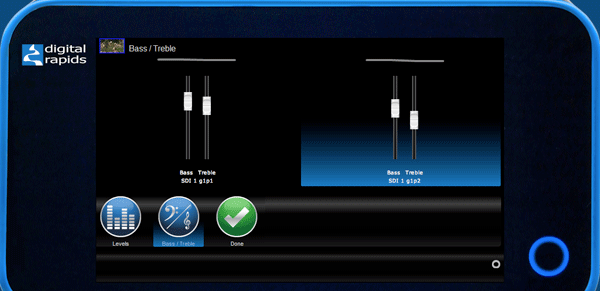
Setting bass and treble in the TouchStream touchscreen
One other thought on audio: On the Input Settings page, there is a small confidence monitor that shows which video source is playing on which selected profile, but there is no audio levels monitor to show whether audio is also present. It would be helpful to have an audio monitor as well, to keep the user from having to switch back and forth between the Input Settings page and the main encoding screen just to verify the presence of an audio signal.
On the password-protection front, Digital Rapids has added a way to lock out various functions, hiding them from being viewed on the interface. In other words, the interface could be restricted to as little as the start-stop button, and the unit can also be automatically set to start on power-up, eliminating the need for any access to the interface. A password can be added to allow the full interface to then be exposed to administrators. In other words, TouchStream can be set to executive-proof mode.
All in All
All in all, I'm pleased with the progress of TouchStream. Version 1.2 of the software continues to push the functionality forward, and while there are a few things that require a keyboard to be available, overall TouchStream is still head-and-shoulders above other portable encoding devices when it comes to "power-up and encode" in just a few simple steps.