Review: Sonnet Qio High-Speed File Transport Center
Sonnet has crafted a beautiful solution for rapid footage offload that gives your laptop far more connectivity, power, and capability than ever before. The system is solid, and in pure professional parlance, it does what it says it can do. The Qio is, according to Anthony Burokas, the most useful professional video production accessory for a laptop-enabled tapeless live production workflow that you can get.
Then There Are the Drives
I've edited a live-in-the-studio cooking show called Healthy Flavors for PBS using a single ExpressCard slot adapter that provided two eSATA ports. I've had a single-drive top out at 112MB/sec., plenty fast enough to edit ProRes (HQ) at 30MB/sec. I've connected a second drive to back up the projects and output movies of the completed shows before sending the source media drive back to the producers. eSATA rocks! It is so much faster than even FireWire 800. But two eSATA drives was the limit-until now.
The Qio handles all the media cards and gives me four "port multiplier-aware" eSATA ports-all at the same time. I'm not limited to four drives because, with port multiplication, each port on the Qio can connect to a tower of five drives. So with the Qio, I can connect up to 20 eSATA drives in port multiplier-equipped enclosures to my laptop at SATA speeds. It's hard to describe how big a deal this really is. Twenty 2TB hard drives is 40TB of SATA speed-on a laptop. That's before you experiment and daisy chain a second Qio off of the first.
The only limitation is that the ExpressCards, and the PCI Express standard they use, currently only support the 1.0 implementation, which is 250MB/sec. There is a newer 2.0 implementation that offers 500MB/sec., and a 3.0 implementation (which was expected in 2Q 2010) that doubles the speed again to 1,000MB/sec. However, no computer manufacturers have incorporated PCI Express 2.0 or 3.0 into their laptops as
of yet (see http://en.wikipedia .org/wiki/PCI_Express).
Sonnet also offers the Fusion F2 drive system. Photos make it look bigger than it is. It's only a little taller, wider, and longer than a single CD case. It stacks perfectly on top of the Qio. Inside the F2 are two notebook drives with two eSATA ports on the back. Connect both drives to the Qio, stripe them in a RAID 0 set, and you have a diminutive 1TB drive that offers speeds of 140MB/sec., and you can actually power two F2s from the Qio's two power pass-through ports-made specifically for the Fusion F2. Sonnet even packages in two short 8" SATA cables and short jumper power cables to allow you to stack two F2 enclosures on top of the Qio, keeping the cable clutter to an absolute minimum.
If I had but one recommendation, I'd suggest that Sonnet apply the same "all out" methodology of the Qio to the Fusion F2 and make a Fusion F5 drive enclosure with a port multiplier and an eSATA interface-sort of like Sonnet's Fusion D500P but with laptop drives. Then you could use the Qio to connect 10 drives and still have two eSATA ports free to connect additional drive systems as needed.
The beauty of port multiplication is that you can connect a port-multiplied enclosure such as the five-drive D500P and you can see all five drives on the computer's desktop, with only one cable connection to the drive box. This gives you the maximum flexibility with your media management. For instance, you could take three of those five drives and stripe them into a RAID 0 for maximum speed. Then, each of the two remaining drives could be left as single drives that you copy your footage to and hand off to other producers, effects houses, or even just off-site backup.
An alternative to this could be to use a Fusion F400 where the RAID controller is internal, and it is set to stripe across all four drives with single-drive failure tolerance. This way, you get speed and redundancy with zero setup and one cable.
Testing the Qio
Because the basic functionality of the Qio is so simple, I was hard-pressed to find something that was difficult for the Qio to do. It's an I/O interface. So I put in P2, SxS, CF, and SDHC cards and read from it, wrote to it, and ran speed tests. P2 ingested as fast as I have seen: 20MB/sec. read and 7MB/sec. write. The Qio did everything with aplomb. It was effortless.
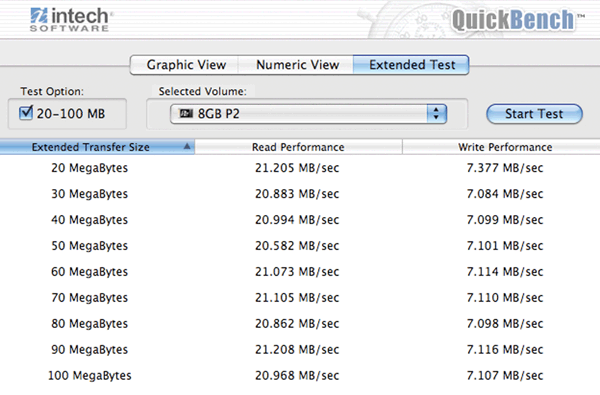
Testing P2 offload performance with Intech's QuickBench
Next, I connected to a Sonnet Fusion F2 drive. First, I formatted it as an internal mirrored RAID (as you would for data redundancy on a live event) and enjoyed throughput of 83MB/sec. read and 75MB/sec. write,
as measured by Intech's QuickBench. Pretty snazzy. I then reformatted the F2 as a striped RAID, and throughput increased to 142MB/sec. read and 147MB/sec. write. This blows FireWire and USB out of the water and will continue to do so until USB 3.0 becomes ubiquitous years from now.
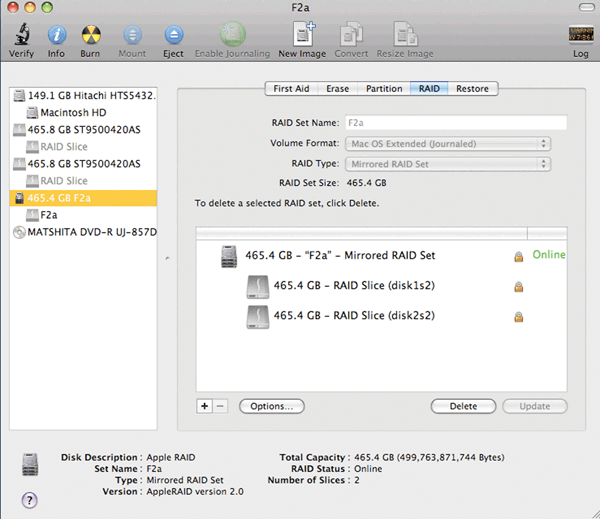
The Sonnet F2 configured for RAID storage on the Mac
Meanwhile, an external 3.5" single SATA drive in a drop-in dock clocked in at 61MB/sec. read and 70MB/sec. write. I also have a stand-alone eSATA ExpressCard adapter, and the speeds I tested through the Qio were at or above the stand-alone SATA adapter speeds. So all the extra functionality of the Qio does not hamper its SATA transfer speeds in the least.
Trial by Fire
But enough about the testing lab benchmarks. To test the Qio out in the field on a live production, I worked with Tim Harry of Bandwagon Media, Inc., who was the edit bay supervisor for the expansive Dallas International Film Festival (www.dallasfilm.org). There, Tim used the Qio to offload the footage from three Panasonic P2 cameras and two Panasonic AVCHD cameras. In years past, the film festival has relied on an army of decks and laptops to transfer anywhere between seven and 10 tapes an evening to be edited into a daily recap montage that was supposed to go online by midnight every night of the 10-day festival.
This year, the workflow was completely tapeless. Tim started off using a USB card reader for the AVCHD SDHC cards and using one of the cameras for transferring the P2 cards. Each of their full 16GB P2 cards were taking 30 minutes to transfer into the computer, and the SDHC cards were taking 5-10 minutes. Tim's ingest session was finishing between 1 a.m. and 2 a.m. every night, which was 2 hours past deadline.
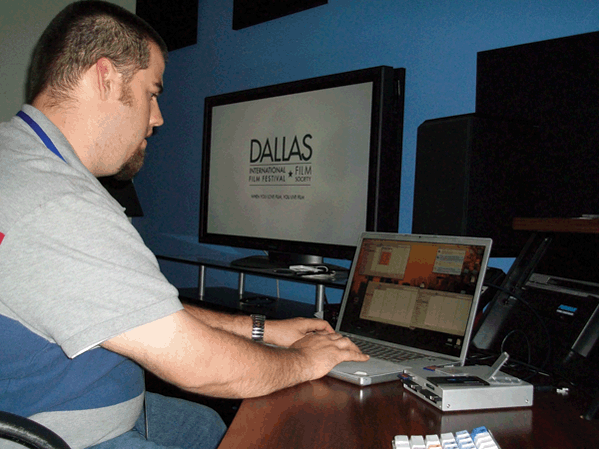
Tim Harry of Bandwagon Media using the Qio for quick offloads of footage for his daily recap videos of the Dallas Film Festival
Three days into the festival, Tim integrated an extra MacBook Pro and the test Qio from Sonnet. Instantly, the upload was completed every night by no later than midnight. Individual P2 cards were transferring at an average of 6-7 minutes each. At first, Tim used a FireWire 800 drive connected to the computer. P2 ingest dropped from 30 minutes to 10-12 minutes. After the first day, he used a 7200 RPM SATA drive hooked up to the Qio, and that dropped ingest time to about 6 minutes per card.
The festival's total volume of P2/AVCHD data was about 500GB. The Sonnet Qio proved to be a huge timesaver, not to mention that it allowed Tim to send the third camera, which he had previously used for ingest, back out into the field. Also, when one of the festival camera ops missed a movie Q&A session, all was not lost. It turned out that one of the photographers used his Canon 5D Mark II to shoot video of the session. The Sonnet Qio handles the CompactFlash cards used by the 5D just fine, ensuring that all the sessions were included in the recap montage.

The Qio slashing offload times at the film festival
Tim only had one hiccup during the 7 days we were transferring from the device, and it was on the last day when all the cards came in. Tim notes, "I'm pretty sure it was my fault, as the previous night I did not have the MacBook Pro completely shut down before the ExpressCard was removed. After some initial hair-pulling and some frantic phone calls, Anthony and I tried a ‘Safe Boot.' That got the computer back up and running. I reinstalled the driver and then my cards reappeared, saving the day. Total downtime was only about 15 minutes, which was still faster than transferring from the camera."
And that would be Tim's only knock on the device: the need to really make sure the Qio is not disconnected while the computer is awake. Sonnet notes that "hot connect/ disconnect" is a feature the company is currently working on. But for now, the connection and order of powering up the devices is critical to smooth usage of the Qio. This is not as critical an issue when it is used with the PCI Express card in a desktop computer in the studio, but it is definitely a concern on a live production with high-volume ingest.
One More Thing
There's one last trick up the Qio's sleeve: the ability to connect to both a laptop with ExpressCard speed and a desktop with PCI Express speed with the PCI Express adapter. For small production houses, single operators, and live producers working with a fixed-installation production setup, this means that, with the addition of a $199 adapter, you can use the Qio during everyday work in the studio and then also use it in the field for quick-turn edits and fast media wrangling without the need to buy two Qio systems.