Producing My First Webcast
Jan Ozer produced his first live webcast on May 8, 2010. As with anything else, he learned some huge lessons that didn't become obvious until he was there in the chair, broadcasting live. If you've got your first live webcast coming up, perhaps you'll find them useful.
Beyond WireCast, I also considered using Adobe's Flash Media Live Encoder, which is free, but doesn't offer the fancy titles and wasn't a tool that I was familiar with. Thinking that I needed a backup system in the unlikely event that the MacBook Pro failed, I loaded the program on my Hewlett-Packard 8710w notebook, which I took along as a backup system, along with my Sony HDR-FX1 as a backup camera.
The other encoding tool I considered was the ViewCast Niagara 2120, a standalone encoding appliance that I could have preconfigured and used without a computer at the event. In many ways, the Niagara was the most advanced option, since I could have encoded and distributed multiple streams, including streams targeted for mobile devices. However, I was hoping to just get through this first webcast, not hit a home run, so I decided to use the tool I was most familiar with.
Getting Connected
Equipment choices settled, I focused on connecting WireCast to Multicast Media's servers. Multicast Media, which hosts over 60,000 live events a year, makes this simple via a "Get Code" tab in its server control software. Click this, and you'll see the URLs for the primary and fallback streaming server, the stream name, and login name and password (Figure 2, below).
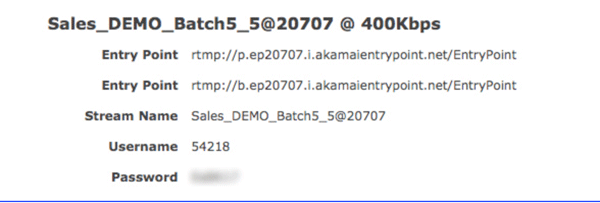
Figure 2. Enter this login info into your encoder and you should be off and running.
Once you have this information, you copy and paste the URLs into the corresponding entry fields in your encoding tool, as you can see in Figure 3 (below), which shows the entry fields in the backup Flash Media Live Encoder. Click Connect, enter user name and password, and you're ready to stream. Once connected, Multicast Media lets you run a test feed that is only visible in the server control software. Using this test feed, I got both WireCast and the Flash Media Live Encoder configured and tested two days before I went live, which helped me sleep better both nights.
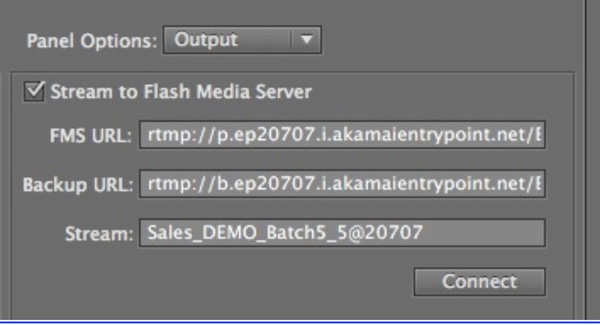
Figure 3. Here's where I entered the connection information in Adobe Flash Live Media Encoder.
Embedding the Player Multicast Media's Get Code page also contained the codes for embedding the live stream into Grayson Landcare's website, which took just a couple of moments. As you can see in Figure 4 (below), embedding is simple, you just copy the codes and paste them into your web page, just like with YouTube or Vimeo videos.
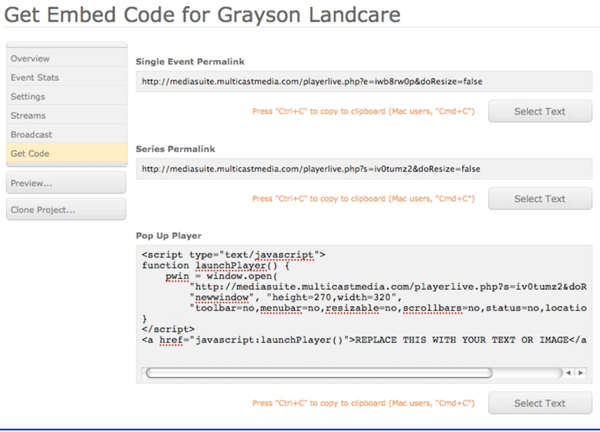
Figure 4. The embed codes used to create the player on the Grayson Landcare website.