Adobe Prelude: A Symphony of Pre-Event Options
Adobe's ingest and simple transcoding tool won't rid you of the task of logging, but for those who are staying within an Adobe-only environment, the features of Prelude will make your editing, compositing, or even live-production clip-creation workflows quite a bit easier.
Logging
Once content is ingested, the interface layout moves to logging, with a timeline of sorts at the bottom of the screen (Figure 6, below). The timeline is more for adding markers than for rough-cut editing, as there are a number of included options such as putting web-link markers or sub-clip and comment markers.
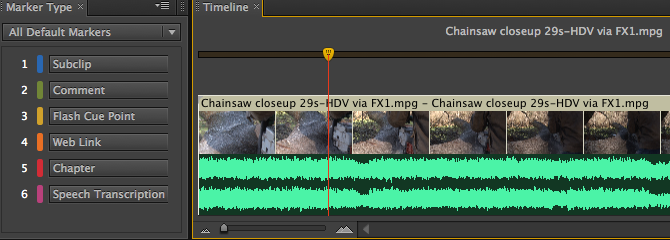
Prelude's Logging timeline
One of these markers, speech transcription, can be leveraged by an updated version of Adobe Audition CS6 and its automated dialogue replacement. The Audition feature was shown off at Adobe MAX in late 2011 under the working title "Rub-A-Dub" but has since been renamed to a more generic-sounding feature within Audition.
Adding markers to a logging session timeline can also be accomplished by single numeric keystrokes (Figure 7, below) adding to Prelude's ease of use.
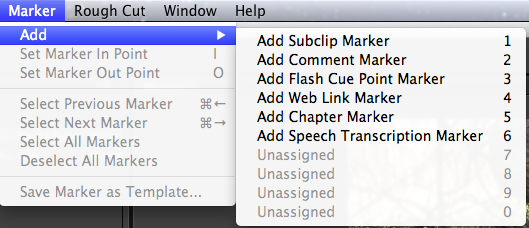
Adding markers to a logging session
Rough-Cut Editing
Once clips are ingested and logged, the clips (or sub-clips) can be placed on to a rough-cut timeline similar to Premiere's timeline. Think of the Prelude rough-cut editor as more of a storyboarding feature, however, as it is designed to lay video clips side-by-side and then export the rough-cut timeline as a local pointer file (Figure 8, below) that points back to the location of the original or transferred clips ingested during the first step of the process.
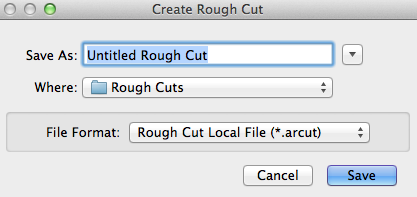
Exporting the rough-cut timeline
Metadata Export
Finally, since I'm a metadata geek at heart, I wanted to see what options were available for metadata extraction. After all, most logging tools can capture dozens of fields of information-some automated indexing tools can go up to 32,000 fields-but only a few of these fields are ever exported, stranding hundreds of data fields per frame on the island of the logging tool.
In Prelude, at present, there is only one option, the Adobe XMP format (Figure 9, below). This means logging of structured metadata works well between Premiere Pro and Prelude but it would be helpful to allow exporting of both structured and unstructured metadata to a variety of streaming or other asset management tools.
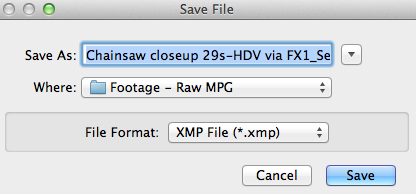
Metadata option: Adobe XMP
Bottom Line
The Adobe Prelude CS6 ingest, logging, and rough-cut editing features won't rid you of the task of logging, but for those who are staying within an Adobe-only environment, the features of Prelude will make your editing, compositing, or even live-production clip-creation workflows quite a bit easier.
Related Articles
Two types of noises degrade the audio you shoot with your video: random noises like microphone clicks and pops, and consistent noises like white noise or air conditioning hum. This tutorial demonstrates how to remove both of them in Adobe Audition CS6.
In the final installment of the NAB Interviews with Shawn Lam, Shawn talks with Adobe's Al Mooney about key new features in Premiere Pro CS6 and Adobe Media Encoder.
Adobe Creative Suite gets cloud treatment, giving producers options for licensing Photoshop, Premiere Pro, After Effects, Flash Pro and other CS6 applications on a month-by-month subscription basis, rather than paying for boxed product with perpetual licenses.
Photoshop CS6 Extended integrates the state-of-the-art editing, compositing, and graphic design capabilities of Photoshop CS6, as well as advanced tools for 3D design, image and video editing, and quantitative analysis
New offerings include four Creative Suites - Adobe Creative Suite 6 Design & Web Premium, Adobe Creative Suite 6 Design Standard, Adobe Creative Suite 6 Production Premium, and Adobe Creative Suite 6 Master Collection