Live From J Street, Part 3: Monitoring Webcast Audio
In this final segment of this series on the JStreet Making History convention webcast, we'll examine one aspect of webcast production that too often gets ignored: monitoring and controlling audio volume, which becomes a complex issue as speakers change, audio techs and shooters adjust their own levels, and the webcaster is left to make sure the signal sent over the web remains audible and consistent.
Synthesis
OK, let's take what we learned and synthesize some general-purpose lessons. First, regarding the Livestream mixer (Figure 5, below), you should target volume so that it stays within the 6-12 region, but seldom triggers the OVR light.
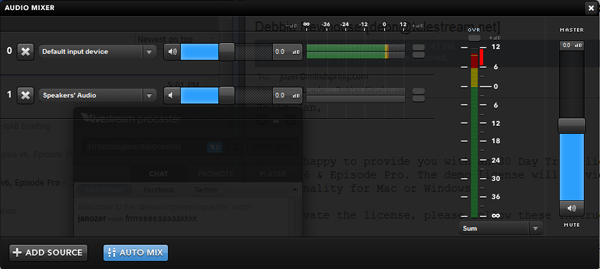
Figure 5. Optimal levels for the Livestream mixer. Same as Figure 1 for convenience.
Intuitively, you get the cleanest signal when you can increase volume without boosting gain, which is electronic amplification that can introduce noise into the signal. You can see that gain is set to 0 dB on both on the top slider on the left, and the master slider. If you can boost volume at the source without boosting gain there, you should do so. In other words, if the soundboard can boost volume, or the shooter, generally that's preferred. What about if you have to boost gain in your mixer?
I asked the Livestream folks whether boosting gain with their tool would introduce audible noise into the audio stream. They responded that it almost never does, except when volumes are boosted so high that it produces clipping.
For working with other mixers, keep these rules in mind:
- Most audio mixers use analog style meters with levels beyond 0 dB. Check the documentation that comes with the mixer (if any) for details, but in the absence of a manual, if there's a clipping indicator, boost your volume so that it's only occasionally triggered. If there is no clipping indicator, make sure you don't flatline the audio volume at the top of the meter for extended periods.
- When you need to boost volume, try to boost from the source if you can do so without boosting gain there. Don't sweat if you have to boost gain in your mixing tool, but monitor to make sure that you're not introducing noise into the signal.
Related Articles
HP's Z1 is the first all-in-one computer with workstation components and field serviceability. Here, encoding expert Jan Ozer takes a look at how this workstation-class portable PC fared in a live production and webcast environment, with testing emphasis in 3 areas: rendering, streaming encoding, and live encoding.
Jan Ozer passes on several key tips on framing panels and applying the rule of thirds (and when to break it) gleaned from his recent gig webcasting the national J Street conference on Israeli-Palestinian relations.
During a 3-day gig as webcaster for J Street's Making History conference on Israeli-Palestinian relations, Jan Ozer learned a lot about the challenges of streaming events where you don't control critical factors like the set background and lighting. In part 1 of 3 on this project, Jan details the planning process and streaming setup.