Review: Blackmagic Design ATEM Television Studio
The ATEM Television Studio is a software-driven video and audio mixer that, for less than $1000 (US), allows you to mix up to six cameras down into a single output program feed, live. You can also add keys, masks, and titles, and it features a built-in H.264 encoder that puts this little stick of tricks firmly on the webcaster's radar.
My Wire-Up
So, with those two shortcomings noted, here is my wire-up:
- 1-4 HDMI Video Sources (cameras/laptop)
- 2-4 SDI (swapping with HDMI) inputs
- Multiview monitor out connects to 7" HDMI LCD (SDI output also available). This brings up a lower-half 4x2 grid showing all feeds and 2 loaded media slots. The upper half has a Preview and Program feed view.
- USB connection to laptop for H.264/AAC feed. I run Livestream.com's Producer app, which talks directly to the ATEM, configures the DSP, and packetizes the stream, handing off to Livestream, using virtually no CPU on the laptop.
- IP connection from laptop to ATEM, which allows the control surface app to talk to the TV studio and control the mixing and the media slots, the keys, and the output standards. The device is very fussy about input-matching. There is no rescaling, so you have to configure the app properly to both get the sources to show up in the previews and to get the output to be what you need.
- There is also an HDMI and an SDI program feed out.

I/O options on the back right panel of the ATEM Television Studio
The Audio Mixer
The software control audio mixer is utterly intuitive.

The ATEM Television Studio Audio Mixer
Having previously been used to A/B mixing, I am still acclimatizing to M/E mixing (although there is an option to change the UI to A/B mode, I'm keen to get with the times). This does, however, highlight the power of a software UI on what is otherwise a hardware device.
And to top this off, I discovered a little trick I'm very proud of. If you get yourself DisplayPad for your iPad and your MacBook, you can actually put the Blackmagic ATEM Television Studio UI on the iPad, leaving you with touch-control software mixing for the ATEM. Because the iPad is wireless you can wander around with the mixing desk in your hand. That's great if you're one guy operating three cameras on tripods, since you can suddenly be moving about repositioning off air cameras yourself while continuing to mix.
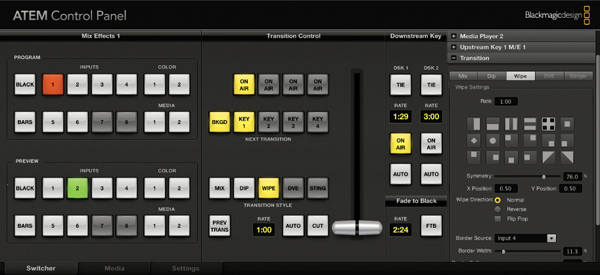
The Blackmagic Design ATEM Television Studio software UI
Having also run the Blackmagic ATEM mixer app on my Toughbook (which has a touchscreen), it's fantastic that it's now possible to move that fader bar in this tactile way, yet not have to carry a bulky physical video mixer to events.
The Way Forward
For me, this kind of ultra-light multi-angle shoot kit is the way forward, and if you need to stick to HD quality, then the Blackmagic ATEM's little stick of tricks will most likely give you a lot of pleasure, and—at $995 (US)—for a fraction of the price of the nearest "real" HDMI-capable six-camera video mixer.
Related Articles
This is the first ATEM model that isn't a rackmount switcher but rather an all-in-one switcher with hardware control panel.
Now featuring a new interview from NAB 2013 on the Sound Devices Pix240i, this article looks at a handful of portable and rackmount external video recorders for live HD production, specifically in the role of recording the master program feed from a live switch.
Faculty and students in the Kamal Adham Center for Television and Digital Journalism, starting in September, will have access to a broadcast grade HD television studio built around Blackmagic Design products, including the ATEM 2 M/E Production Switcher and ATEM 2 M/E Broadcast Panel
This article is the fourth in a series on webcast video production and discusses video switchers, including the cost and features that differentiate several popular models.