Review: Nikon P7700 Digital Camera
In the P7700, Nikon has improved on earlier P7000 models with numerous video formats and a microphone input, plus a tilt-swivel display and several under-the-hood improvements. Is this the video-and-stills powerhouse I've been waiting for?
To test the P7700's video mode, I set it to 1080p30 "star" for the higher quality of the two 1080p30 modes. This mode records video at 18 Mbps. I used the Custom Movie Mode and set the exposure to match the GH2 before starting recording on each. The video clip explores how motion looks, detail (lots of leaves), bright objects that get crushed, and then how far into the blacks I can recover detail.
If this clip is not streaming in full 1080p when you expand it to full screen, click this link to the 1080p version, right-click, and select Save Video As to download it and watch it in its original resolution and view the detail and points of compatison more clearly.
Color Grading
I did a couple short tests and found that the Nikon's footage grades very well. In the video above, I shot a dark wood door with the exposure set for outside the window. I lifted the mids and blacks well past what you should ever need to do normally, just to see how bad the compression is.
The P7700 had very clean blacks that completely lacked the compression macroblocking that I find in the GH2 footage, despite the GH2 being hacked and recording with nearly double the data rate. Nikon really knows how to compress the footage cleanly in the blacks. I also saw this when I did a similar test with the Nikon D800 DSLR.
Reducing the saturation of the lifted blacks would reduce some of the color noise. There is also software designed to process and remove noise like this. The GH2 blacks, on the other hand, are useless. There's macroblocking everywhere and a complete loss of detail in the deepest blacks.
Highlights, from both cameras, are gone when crushed. There's really little difference. In the video tests, there's a pan out to the street with a fixed exposure. I tried to grade it down to see what I could recover but in these compressed codecs, there's simply nothing left after the highlights clip. You can bring it down, but then you just have a flat grey with no detail. So protect for your highlights, then lift your blacks as needed, and the Nikon will do you good.
Movie Audio
On the positive side, there's a 3.5mm stereo mic jack on the camera so you can feed it a shotgun or wireless microphone. On the down side, there's minimal control of the audio. There's no meter. There's no level adjustment. There's no headphone jack. So when I used the P7700 to shoot the video for another product review, I ended up with some over-modulated audio because I was too close to the microphone.
This was in Auto mode. There are also high, medium, and low manual audio modes that you can set in the menu system. So you sort of need to know how loud something will be before you record it, or be able to review the shot and then make changes and do it again. It would have been nice to include a basic meter when choosing that High, Medium, or Low manual setting (Figure 5, below). At least then you could speak into a microphone and get a decent ballpark on how loud it is to the camera.
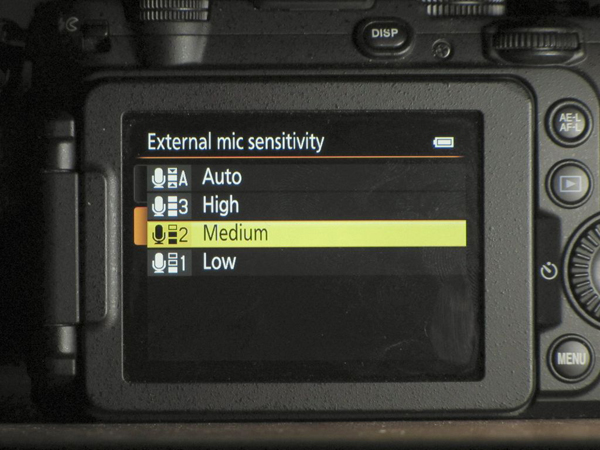
Figure 5. The P7700's limited options for setting external mic sensitivity
Reviewing the audio in the camera's tiny speaker doesn't help either. You don't know if any distortion you hear is the speaker distorting or if the audio is recorded that way. Only if you copy the file to a computer can you accurately assess your audio.
On the positive side, when I wasn't too close to the mic, and when I used the camera's built-in stereo mics which are properly placed on the front of the camera (not on top), the audio the P7700 recorded was actually quite good. You can hear the Nikon's built-in microphone audio in the outdoor portion of the video test. The camera does a good job of keeping levels up enough to be very usable, without getting overly hissy because of mic gain, or pumping because of an overly aggressive limiter.
So an external mic and a few test runs should get you to where you know it won't distort, and then you can just let the camera take care of your run-and-gun audio. You're not going to get any sort of critical audio control or metering here. For that, get an external recorder.
Related Articles
D7100 features 24.1 megapixel CMOS sensor, 51 focus points including 15 cross-type sensors, 100-6400 ISO range, and new WU-1a wireless mobile adapter
In Part 1 of this two-part series on the Nikon D800, I looked at the operation and functionality of the D800 DSLR as a video camera. Now, in Part 2, I'll share some usability notes, as report the results of some audio and video tests (with test footage) comparing the D800 to another highly regarded DSLR, the Panasonic GH2--to see if a lower-priced but very capable DSLR can measure up with quality glass--and to a more traditional prosumer camcorder.
In this two-part series, we'll examine how well Nikon's much-heralded D800 DSLR works as a video camera, in terms of operability and functionality. In part two, we'll report on some audio and video tests comparing the D800 to another highly regarded DSLR, and to a more traditional prosumer camcorder.