Review: Nikon P7700 Digital Camera
In the P7700, Nikon has improved on earlier P7000 models with numerous video formats and a microphone input, plus a tilt-swivel display and several under-the-hood improvements. Is this the video-and-stills powerhouse I've been waiting for?
Still-Image Tests
I'm not going to delve into the still-image capabilities because there are plenty of still photography sites that address this better than I can. That said, I found the stills produced by the P7700 to be just as the the many reviews have described--very high quality. This is not your typical point-and-shoot. Nikon has stressed image quality--from the Nikkor lens, through the engine, to recording both high-quality JPGs and offering RAW capability as well.
The flexibility comes from the internal zoom lens that retracts into the body when not needed, and is always available. While perhaps not as sharp as a cinema prime, for most uses it will suffice very nicely and even provide plenty of quality for poster-sized enlargements.
When shooting RAW, you need to know that the P7700 is particularly slow to get back to taking a picture. RAW files are big and it appears the write speeds to the card are not fast enough to enable RAW shots anywhere near as quick as a DSLR.
Speed and Ease of Operation
There is an overall, inescapable sluggishness to the P7700 that I was hoping would not be there. From a startup that takes over 6 seconds, to shot to shot speed, to accessing various settings, it's just not as fast as you would expect it to be. Every other DSLR or point-and-shoot I have is faster.
It's nice to have a dial dedicated to exposure compensation. It is nice to have a different dial dedicated to ISO and white balance. It's nice to have a button on the rotary dial dedicated to flash and macro. And it's nice to have a menu system as well. But when looking for something quick, especially as you are learning and customizing the camera, trying to remember which of the four different dedicated places it might be, and whether you can adjust that parameter depending on what mode you are in, is particularly vexing.
Like figuring out when I could and couldn't operate the video zoom, it takes time for it to become second nature to access certain features. I'm also very used to having white balance and ISO accessible in my right hand. Thankfully you can customize those functions into the Fn buttons (Figure 6, below). So instead of having to constantly use a second hand to adjust white balance or ISO, I could assign them to the Fn button and rotate one of the control dials.
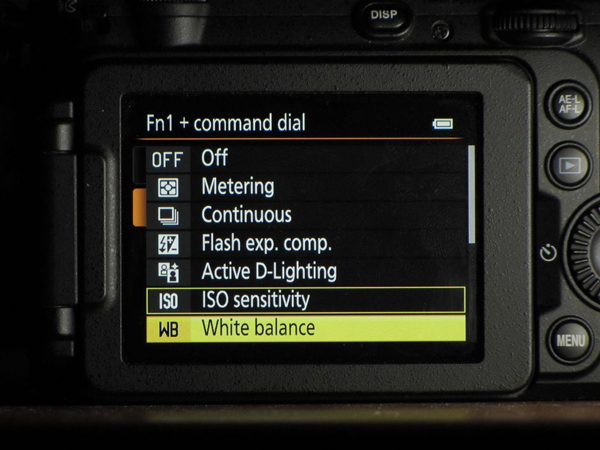
Figure 6. Choosing functions to assign to the P7700's Fn1 button
So in the end, it's merely an issue of time needed to learn, get comfortable, and customize the camera to your needs. After that, you need to get used to the speed the camera operates. Compared to my GH2, I can turn the Nikon on, and while it's booting up, I can turn my GH2 on, pick it up, focus, take a picture, and put it down, while the Nikon is still starting up. This is an indication that Nikon hasn't completely licked the speed issues with this series just yet. Maybe on a future P model.
Conclusion
In the end, I like this camera. Even though I really wish it could be faster, the final product it delivers is very high quality. The functionality of the camera is very good. The feature set is very good. The price is very good. Because this was a review loaner, back to Nikon it goes. But fix the operational speed, give me audio metering, a histogram in video, zoom in custom video, etc., and I will have to buy one.
Related Articles
D7100 features 24.1 megapixel CMOS sensor, 51 focus points including 15 cross-type sensors, 100-6400 ISO range, and new WU-1a wireless mobile adapter
In Part 1 of this two-part series on the Nikon D800, I looked at the operation and functionality of the D800 DSLR as a video camera. Now, in Part 2, I'll share some usability notes, as report the results of some audio and video tests (with test footage) comparing the D800 to another highly regarded DSLR, the Panasonic GH2--to see if a lower-priced but very capable DSLR can measure up with quality glass--and to a more traditional prosumer camcorder.
In this two-part series, we'll examine how well Nikon's much-heralded D800 DSLR works as a video camera, in terms of operability and functionality. In part two, we'll report on some audio and video tests comparing the D800 to another highly regarded DSLR, and to a more traditional prosumer camcorder.