World Class Experts Delivering Content-rich Training
Our Streaming Media University series of online workshops at Streaming Media East Connect 2020 offers you the opportunity to get deep-dive training on online video and streaming technologies. Three-hours in length, you'll learn the sound theories and practiced techniques to become a top performer in the online video field. In the end, you’ll walk away with the professional know-how to enhance your career. Workshops are priced separately at $199 each.
Tuesday, May 26
Streaming Media University Workshops
W1. Introduction to ABR Production and Delivery
Tuesday, May 26: 11:00 a.m. - 2:00 p.m. (ET) / 8:00 a.m. - 11:00 a.m. (PT)
This course helps those new to streaming media get familiar with the relevant terms, concepts, and technologies. The session begins with a definition of terms like codecs, container formats, and adaptive bitrate streaming, as well as encoding concepts like bitrate control (VBR, CBR) and frame types (I, B, and P). Then it details the key H.264 encoding parameters that impact quality and compatibility. Next up is adaptive streaming, including a review of available ABR technologies like HLS and DASH, how to formulate an encoding ladder, and how to use multiple DRMs to protect premium content. Then we'll review the technical requirements for ABR delivery to computers, smartphones and tablets, OTT devices, and smart TVs, and finish with a quick look at advanced codecs like HEVC, VP9, AV1, VVC, and LCEVC. You walk away knowing the technical requirements for delivering to all key platforms and an understanding of how to do so.
Jan Ozer, Owner, Streaming Learning Center
W2. Cloud Streaming Media Tools
Tuesday, May 26: 3:00 p.m. - 6:00 p.m. (ET) / 12:00 p.m. - 3:00 p.m. (PT)
As the COVID-19 pandemic is keeping people home from work, using remote cloud-based applications makes more sense than ever. This workshop will cover a range of SaaS products that promise to provide efficient, affordable alternatives at various points in the streaming video workflow. For each tool, we’ll provide a step-by-step demonstration followed by an in-depth discussion of features, functionality, and pros and cons. This workshop is designed for attendees of all levels of technical expertise who are interested in finding out the latest cloud-based options.
- Collaborative video editing
- Live streaming multi-playout management
- App and channel creation
- Management of multi-location production approvals
- Video analysis and metadata creation by AI & ML
- Churn-busting analytics
Hear Nadine's "10 Reasons You Want to Spend Three Hours With Me."
Nadine Krefetz, Consultant, Reality Software and Contributing Editor, Streaming Media
Wednesday, May 27
Streaming Media University Workshops
W3. Key Encoding Skills, Technologies, and Techniques
Wednesday, May 27: 11:00 a.m. - 2:00 p.m. (ET) / 8:00 a.m. - 11:00 a.m. (PT)
This session helps encoding professionals get up-to-speed on crucial encoding-related issues, technologies, and techniques. Topics include:
- Best high-level strategies for delivering to computers, mobile, smart TVs, and OTT (which ABR, codecs, and DRMs are supported by which platforms)
- Current status of the H.264, HEVC, AV1, LCEVC, and VVC codecs; who’s using and where; comparative quality and encoding/decoding performance, and deployment schemas (DASH? HLS?)
- How to deliver HEVC over HLS
- Current status of per-title technologies for VOD and live encoding
- How to build/analyze your encoding ladder using objective quality metrics
- Current status of CMAF and its implications for delivering a single set of files to HLS/DASH players
- How to encode/deliver/protect with dynamic and static packaging
Jan Ozer, Owner, Streaming Learning Center
W4. A Beginner’s Guide to FFmpeg
Wednesday, May 27: 3:00 p.m. - 6:00 p.m. (ET) / 12:00 p.m. - 3:00 p.m. (PT)
One of the most widely used tools for video encoding and deployment processes is FFmpeg, an open-source command line utility that can read and write just about any video, audio, or subtitle codec with just about any format, container, or protocol. Starting with core command-line parameters, you’ll learn how to read video files and output in various bitrates, codecs, and containers. The workshop then moves into more intermediate-level commands with map parameters and video filters. We also look at streaming VOD as Live with RTMP distribution to social media and custom ingest destinations. (Not sure whether you should attend this introduction to FFmpeg or the more advanced workshop on Friday? Click here for a quick quiz on your FFmpeg knowledge.)
Robert Reinhardt, Streaming Solutions Architect, videoRx
Friday, May 29
Streaming Media University Workshops
W5. FFmpeg Advanced: Working with Multiple Sources, Inputs, and Outputs
Friday, May 29: 12:00 p.m. - 3:00 p.m. (ET) / 9:00 a.m. - 12:00 p.m. (PT)
If you’re already familiar with the basics of FFmpeg operation, you’re ready to tackle more ambitious tasks with one of the most powerful compositing tools available. In this workshop, we explore composition of two video sources with text labels and placement, setting up multiple processes to output multiple bitrates for adaptive delivery, using the “tee muxer” to distribute one encoding process to several outputs, and accessing connected hardware (e.g. webcams, A/V capture devices) and networked hardware (e.g. IP cameras) as inputs to FFmpeg processes. Additionally, a diagnostic test will be made available for attendees of this advanced workshop. (Not sure whether you should take this advanced workshop or the introductory workshop on Wednesday? Click here for a quick quiz on your FFmpeg knowledge.)
Robert Reinhardt, Streaming Solutions Architect, videoRx