Buyer's Guide: Live Streaming Services
This article appears in the February/March issue of Streaming Media magazine, the annual Streaming Media Industry Sourcebook. In these Buyer's Guide articles, we don't claim to cover every product or vendor in a particular category, but rather provide our readers with the information they need to make smart purchasing decisions, sometimes using specific vendors or products as exemplars of those features and services.
If you can turn on the webcam on your notebook, live streaming service providers can convert this input into a full-featured live streaming experience that you can share with a few close friends or a global audience. With multiple service providers available, how do you choose the one that’s best for you? Let’s take a guided tour through the features table, and you’ll quickly learn the most relevant considerations.
In terms of structure, I divided the features table into four major sections: Basics, which includes costs and supported business models; Producing the Experience, which includes the types of content and features that you can include in the stream, plus the available authoring environments; Viewing the Experience, which includes supported playback platforms and embedding options, and Services, which details ancillary services provided by the vendor. This article will follow the same organization, touching on the high points in the features table.
Basics
Let’s start with the basics. All services offer free live streaming, which is supported by advertising, though some limit the experience in one or more ways. For example, Livestream (read our Livestream review) limits you to SD resolutions and 10GB total data transfer per month. Though not listed on the features table, Livestream also limits free accounts to 50 viewers until the account has been verified, which is part of its scheme to limit copyright infringement.
Beyond the free accounts, four of the five providers offer “white label” versions with no advertising as specified in the features table. The sole exception is Justin.tv, Inc. (Read our Justin.tv review), which does not offer a white label version. While you can pay $9.99 to view Justin.tv feeds without advertising, there is no version you can buy that eliminates advertising from your viewers. Justin.tv still has plenty of corporate accounts, company officials noted, drawn by the eyeballs that the site delivers and efficient encoding and streaming infrastructure, which includes data centers in nine different countries.
Next up are the revenue opportunities enabled by the service. If you’re a general-purpose B2C site, your goal might be to create content for viewing by the masses. If so, you probably want your share of any advertising revenue, either from the service’s or your own advertisers. You might also want to charge for viewing via pay-per-view or subscription. Note that Justin.tv’s main site doesn’t offer any revenue opportunities, though its gaming-oriented affiliate, TwitchTV, does.
If you’re a B2B site, you might be more concerned with protecting your content, either via password protection or domain blocking. All publishers should be concerned about the availability of live phone support, since live events typically can’t be stopped or delayed should technical problems arise.
Producing the Experience
The next set of items relate to producing the experience. First, the features table explores the source of the live stream. All services enable publishing from a desktop browser, and several also offer desktop applications with more functionality. Support for mobile platforms is mixed, with Bambuser AB (Read our Bambuser review) in the clear lead with more than 360 supported devices. Most other services currently support streaming from an iOS or Android device, or they soon will.
Next up is player paradigm. Most services offer a single live video feed with various ancillary services such as chat. While this will suffice for most applications, MultiStream offers a highly programmable platform that can incorporate more input types or even multiple live streams that the user can select among.
The features table then covers the types of components that the video experience can include. Keep in mind that most services can use third-party tools such as Telestream, Inc.’s Wirecast to incorporate multiple cameras, titles, transitions, and other elements, but some services offer some of these components with their desktop applications or via third-party plug-ins, saving you Wirecast’s $449 purchase price.
For example, Livestream’s free Procaster application can stream a camera feed and screen input simultaneously, an inexpensive option for PowerPoint presentations or online software demonstrations. Most services enable screen sharing either directly or via third-party plug-in, but in many cases, you can only stream the screen, not the screen and a video. Ustream, Inc. (Read our Ustream review) offers polling and simple text overlays in its browser-based streaming publisher, while offering custom versions of Telestream Wirecast for more TV-like streaming presentations.
Also critical are the player-oriented features, starting with the type of video stream delivered. True adaptive streaming, where the service transparently sends alternate streams to the viewer, is the best option, though no service currently supports it. Livestream, which supports adaptive streaming in the beta that I worked with in January 2012, should be first, with Ustream close on its heels.
If adaptive streaming isn’t available, the next best option is manually selectable streams, which is sometimes called the YouTube approach for obvious reasons. A single stream is the least attractive option because it typically limits stream data rate and quality to ensure deliverability over slower connections.
Beyond the live video itself are the breadth of social media-related features that surround the video stream. Most services offer a proprietary chat function, while others enable Facebook and Twitter chat, which many users prefer. One primary focus of Livestream’s newest version is integrated live blogging with text, photos, and video to enhance the feel of a live experience. This can start hours before the event itself (think band setup pics from the event location) and continue through the event and beyond (post-concert party and tear down).
Livestream’s newest version also introduces DVR functionality that can extend back to before the viewer actually connected to the stream. In this fast-moving market, you’d expect Ustream and Justin.tv to supply these features and more by mid-2012, but be sure to verify their availability if they are critical to your production.
Viewing the Experience
The next set of items involves viewing the experience. Most of the services let you display the event on a page on their site and allow you to customize and brand that page. For large B2C events, this is great, because one of the benefits of working with Livestream, Ustream, and Justin.tv are the eyeballs that they can bring to your event.
However, if you’re producing an event for a specifically targeted audience, you may want all the viewers to come to your website to watch the event. If so, the ability to customize and brand a page on the service’s site is of little interest. You may, in fact, wish to shut down your landing page on the service’s site, which most service providers offer.
Beyond the service’s landing page and your own website, you may also wish to embed your page into Facebook or some other social media site. Note that there are at least three levels of Facebook support: a simple link to the service’s landing page, a video window that plays in a wall or profile page, and an app that plays on a fan page. If Facebook viewing is critical to the success of your live event, you want the app.
While all sites can play back on Flash-enabled browsers, mobile support varies by vendor, with Bambuser again offering the widest variety of supported devices. At the other end of the spectrum, Justin.tv charges $4.99 for the app necessary to view streams on iOS devices, which may be a significant issue for those trying to reach the millions of mobile Apple users.
Mobile support also varies by service provider and device; some devices play only the video, while others come close to duplicating the desktop experience with chat and other elements. When you get down to your short list of candidates, be sure to test playback on a relevant sample of mobile phones and tablets to assess whether the candidate meets your needs in this category.
Finally, if you don’t have the expertise in-house to produce your own event, you might be interested in having your service provider supply all or part of the production team and infrastructure. Most offer these services, either directly or through third-party partners.
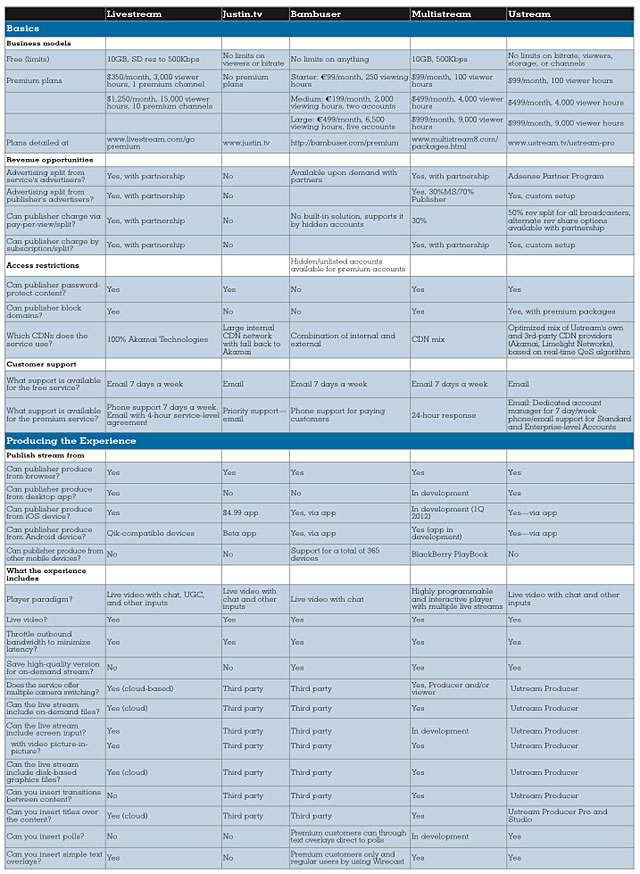
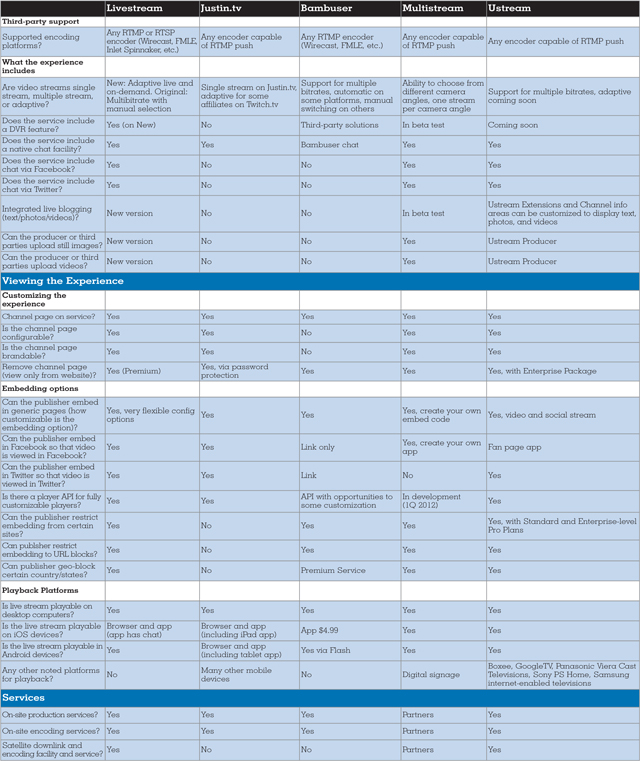
Related Articles
With just a laptop and a camcorder, four leading live streaming service providers let you deliver webcasts from almost any location.
06 Jun 2012
Livestream introduces Broadcaster, an H.264 hardware encoder that works over 3G/4G and ethernet or Wi-Fi
12 Apr 2012
We're growing the Streaming Media brand with Streaming Media Producer and an expanded Buyer's Guide section in this year's Streaming Media Industry Sourcebook.
13 Feb 2012
Companies and Suppliers Mentioned