Buyer's Guide: Media Servers
This article appears in the February/March issue of Streaming Media magazine, the annual Streaming Media Industry Sourcebook. In these Buyer's Guide articles, we don't claim to cover every product or vendor in a particular category, but rather provide our readers with the information they need to make smart purchasing decisions, sometimes using specific vendors or products as exemplars of those features and services.
Streaming media servers deliver individual content streams to the growing number of viewers online. Often built from a combination of specialized software and generic hardware, these servers support the ever-increasing range of viewing devices available, from web-enabled TVs to computers, tablets, and smartphones.
When it comes to doing this job, the quality of streaming media software that you use really matters. Fortunately, streaming media server software such as Wowza Media Server is capable of running on virtually any off-the-shelf server box. They can also function on any number of operating systems, from Linux, Unix, and Solaris to Windows and Mac.
Whatever server package you choose, there will rarely be a time when you’ll have to forego using generic hardware or your favorite operating system. The exception would be very high-end servers or those based on custom chip types (DSPs or GPUs) that run their own proprietary server software.
Fit to Serve
So what should you be looking for when buying a media server? The experts recommend a system that can ingest a variety of H.264 content, ideally, both live streams and previously recorded files in a variety of container formats. Most media servers will have the ability to transcode and output those files in almost every streaming format conceivable. Note: Be aware that any form of transcoding will introduce some delay (latency) in the process. The goal is to find products that offer minimal latency.
A streaming media server should also be designed so that new compression schemes or container formats can be added, as well as new transport protocols. This ensures that the platform is “future-proofed” and able to cope with the new streaming standards that are bound to pop up in the future.
The media server you choose should be able to perform these functions for both live and on-demand content. There should be minimal latency occurring during live content transcoding, and there shouldn’t be any hiccups when accessing on-demand content from a file server. Viewers will not put up with these problems, nor should anyone who is running a media server.
Adaptive bitrate (ABR) streaming is also important. The ideal media server will be able to compensate for network problems by reducing the bitrate of outgoing video when requested by the client; this will ensure that the viewer still has a continuous real-time experience. The same machine should be able to detect when extra bandwidth is available and to use that bandwidth to provide the viewer with a better-than-asked-for data rate.
A quick primer: Bitrate switching for all current adaptive bitrate protocols is controlled by the client, not the server. The server does the switching when the client asks for it. This is why the server needs to have access to files/live streams at all needed bitrates that are properly GOP-aligned. Without it, ABR doesn’t work.
The good news is that creating files for adaptive bitrate is fairly simple. Products such as Microsoft Expression Encoder and online services such as Encoding.com provide prebuilt profiles.
The adaptive bitrate process is a bit more complicated for live streaming. Some multistream encoders don’t do a very good job with it, and overall configuration can be complex. To make it simpler, and in many cases cheaper, Wowza has introduced live transcoding capability in Wowza Media Server 3.
But let’s get back to media servers. Unfortunately, the explosion of tablet computers—and the increasing use of full-motion video by users online—will likely mean more network issues, at least in the short term. As a result, adaptive bitrate streaming is a must-have for content providers serving a variety of platforms and network environments.
Beyond these qualities, media servers should offer scalability. The kind you select depends on your needs. Some servers are designed to scale a single combination of format/codec/transport protocol, such as Flash video in an H.264 codec over RTMP. Meanwhile, other media servers can scale multiple combinations of codecs, formats, and protocols.
When growing viewer demand requires that you add another server, the media server software you’ve chosen should make this job as easy as purchasing another license and another generic server box.
Redundancy is also vital, especially on the hardware front. The best media server system is worthless if a single hard drive failure knocks everything offline.
Software support is probably one of the biggest considerations for those who are operating mission-critical streaming services. This is where vendor reputation comes in. If you buy a product from a company that doesn’t address software bugs quickly, you could be in for weeks of misery—and lost traffic. In the same vein, the vendor should offer 24/7 support staffed by knowledgeable technicians, not minimum wage, first-tier call center zombies who read from a script.
To the Cloud?
Finally, there’s the big question: Should you buy your own media server or pay a third-party company to host a virtual server on your behalf?
The upside of third-party-managed virtual servers lies in paying only for the capacity you use, having someone else responsible for upgrades and backups, and reducing the demand on your own IT department. The downside can be having all your precious content disappear thanks to a disreputable third-party provider.
Also, just because a media server is in the cloud doesn’t necessarily mean that one gets a fully managed service. As an example, anyone can run Wowza software on the Amazon EC2 virtual server. Amazon manages the virtual hardware, but not the applications you run on it.
In general, the answers to these questions vary from content producer to content producer, for a very good reason. No two such companies are alike, either in what they produce or who they serve their content to.
This is why resolving the media server dilemma demands such careful consideration. For streaming media producers, picking the right media server software is a matter of economic life or death.
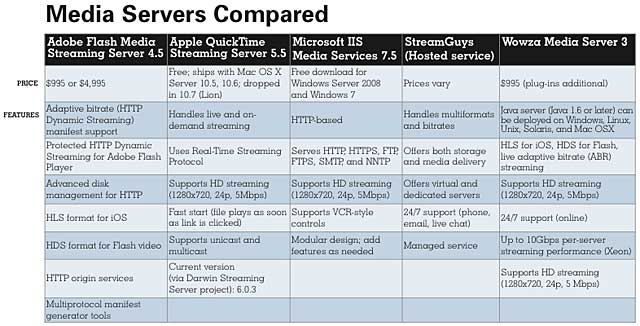
Related Articles
From 4K to MP4, media server software keeps innovating our industry toward its OTT future. Best of all, there are options right for every budget.
07 Apr 2017
nDVR integrates well with live streaming, can be used as an asset management system
16 Apr 2012
We're growing the Streaming Media brand with Streaming Media Producer and an expanded Buyer's Guide section in this year's Streaming Media Industry Sourcebook.
13 Feb 2012
Companies and Suppliers Mentioned