Justin.tv Review: Simple Setup, Great for Reaching Gamers
This is part three of our four-part series reviewing the live streaming services. Read the introduction and Livestream review.
Justin.tv is a great site for those seeking eyeballs in the gamer/skateboard set, but there's no whitebox version, so you can't eliminate advertising in or around your webcasts. Encoding controls were simple so it's also a good option for technically unsophisticated users, though video quality was very modest as were the features surrounding the embedded player, which will not play in Apple iOS devices unless the user buys an app.
Channel Page
Justin.tv offers good control over the videos on your channel site, including the ability to password protect them, and prevent others from embedding them or exporting your videos to YouTube. That said, you can't download your broadcasts, a feature offered by most other sites.
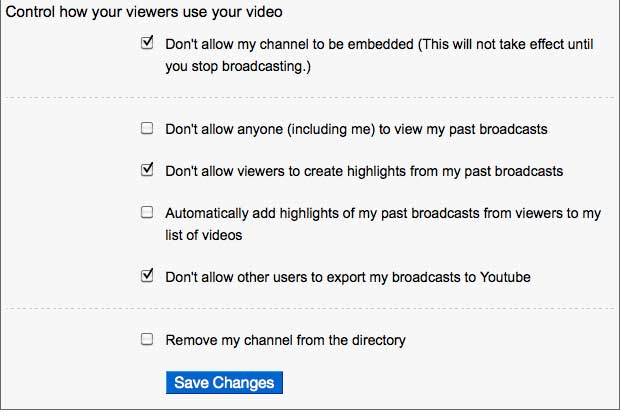
Figure 1. Justin.tv provides good control over videos your your site.
Channel page configuration options are extensive. Chat functions are well-configured, with native chat facility that lets you ban certain words, ban certain chatters, and add a Twitter hash tag to all messages. Additionally, visitors can tweet about the channel page or any specific videos, like the page on Facebook, or spread the word about the video via MySpace or email. In addition, if enabled, viewers can create highlights from your videos, essentially excerpted portions with separate titles and descriptions.
Channel Landing Page
If you try to watch videos on your channel page on an iOS device, you'll get a pitch to buy the required app, but can then navigate to the full website. There, you'll see the video thumbnails, but if you try to play a video you'll get a Flash error message. The channel site worked fine on my Toshiba Thrive, but that was in Flash, an experience that will degrade over time since Adobe will not continue to advance the Flash player on that platform.
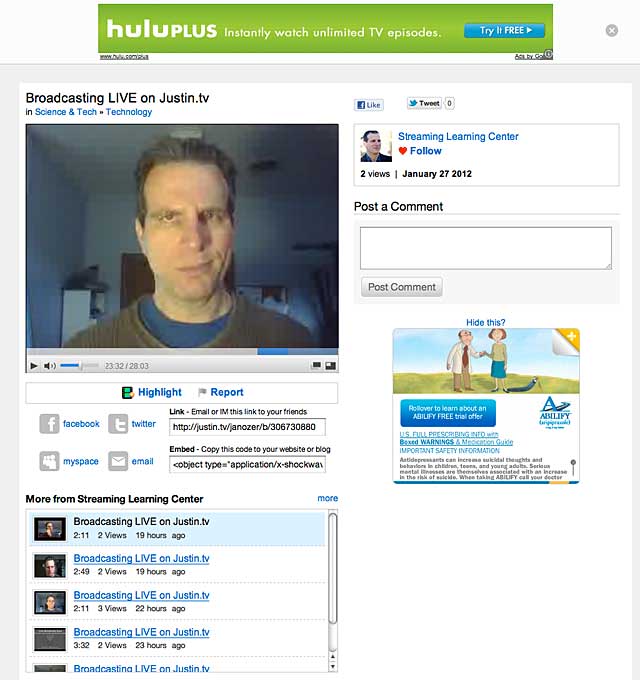
Figure 2. Justin.tv's channel page has good links to social media, but lots of ads. Video quality was mediocre using the site's browser-based player.
Embedded Player
Justin.tv's embedded player is a simple player window with no social media links, branding, or access to older content. You can add a chat window, but like Ustream, you have to embed the player and chat function separately, and the result is not as compact as other solutions. Other sites offer a lot more here, like Ustream, which lets you choose a video playlist or slideshows to present when you're not broadcasting, or Livestream and Bambuser, which let you display your entire video library in the embedded player and include links to social media.
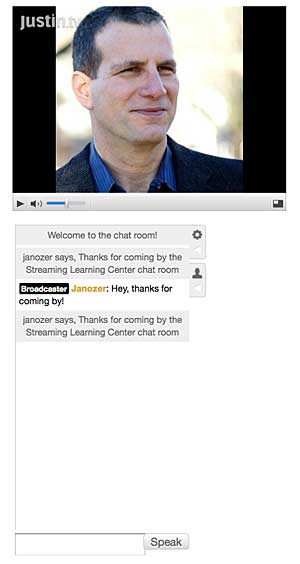
Figure 3. Justin.tv's plain Jane embedded player is bulky because the player and chat are not integrated.
The embedded Justin.tv player didn't appear on the iPad or iPad Touch, which was expected. On the Toshiba Thrive, the thumbnail appeared and the video played normally. Speaking of embedding, from the broadcast console, you can connect to your Facebook account, and embed the video on your wall, a page, in a group, or on a friend's page.
The Broadcast Experience
Broadcasting is exceptionally simple; you sign up, click Go Live, click Allow to let Flash Player access your camera and microphone, and then Start. To setup video, you can choose the camera and adjust a bit rate slider, with a floating tool tip showing the data rate. You can't directly control details like resolution or audio bitrate or configuration, so it's better for newbies than control freaks. With audio, you can choose an input device and adjust volume, with a volume meter to help your adjustments.
At 500kbps, the video was noticeably blocky, as you can see in Figure 2. At 700kbps, video quality improved noticeably, but was pushing the limits of my outbound DSL and I experienced significant frame dropping and stuttering. I checked CPU utilization on my HP 8760W Elitebook notebook, which has a 2.3-GHz 4-Core i7-2820QM CPU (eight cores with hyper threading technology enabled), and it maxed out at nine percent CPU.
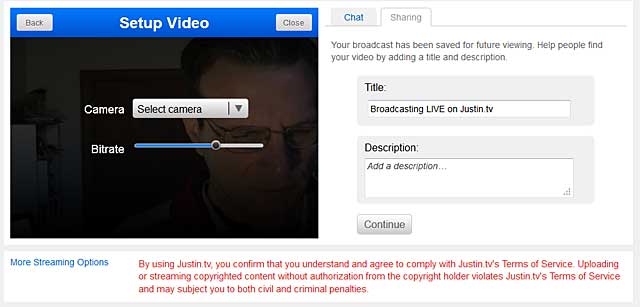
Figure 4. Justin.tv's browser-based capture tool favors ease-of-use over configurability.
Broadcasting to Justin.tv via Telestream Wirecast was simple. Just choose the Justin.tv output setting, enter your user name and password, and Wirecast logs you right in. Pretty sweet, and with presets for Livestream, Ustream, and other services, the experience should be similarly polished on those platforms. Not only was Wirecast easy to use, the quality was much better than that produced natively by Justin.tv, most likely because I used the H.264 for Wirecast while the browser-based version uses the Sorenson video codec.
With FMLE, things are more complex, but Justin.tv has a short tutorial that walks you through downloading an XML configuration file, importing that into FMLE, and setting the necessary configuration options. If you choose Justin.tv as your live streaming service provider, consider using a third party encoding tool that produces H.264, which looked great at 500kbps. No matter which encoding option you choose, however, you can't produce multiple streams as that's not a featured offered by the site.
Overall, Justin.tv's clear strengths are its ability to reach young viewers and ease of use, while notable deficiencies include the inability to disable advertisements, an anemic embedded player and the lack of free iOS playback. While Justin.tv is a wonderfully popular site for its target audience, it wouldn't be my first choice for live streaming unless I was trying to reach that audience.
Related Articles
Archived video isn't much of a draw for a live streaming site, Justin.tv finds. Over half of archived videos have 0 or 1 view.
02 Jun 2014
With just a laptop and a camcorder, four leading live streaming service providers let you deliver webcasts from almost any location.
06 Jun 2012
While Bambuser is easy enough for video newcomers, it lacks configuration and monetization options.
22 Feb 2012
Part one of our four-part series on live video streaming services: While lacking some e-commerce tools offered by competitors, Livestream is still a top contender. Plus: a video preview of Livestream changes.
21 Feb 2012