Livestream Studio vs. NewTek TriCaster
Another issue complicating getting configured with Livestream is that all inputs need to match the project resolution, which can be challenging, for example, when working with camcorders that say they output 720p60 when they mean 720p59.94i. With the TriCaster 40, session resolution is set independently, and camera input is scaled automatically to match session resolution.
Other Inputs
The variety and flexibility of other inputs is a real differentiator between the products. Simply stated, Livestream Studio is a first-generation product focused almost entirely on live event webcasting, which is Livestream’s core business. TriCaster is a much broader and more flexible product that better serves a diverse range of productions.
For example, two of the TriCaster 40’s 14 inputs are network inputs, which can be screenshots or webcams from computers on the same LAN. You accomplish this via a free Mac or Windows utility downloaded from the NewTek site. Among other capabilities, this lets you insert a PowerPoint presentation into the session, which is obviously useful to lots of organizations. TriCaster can also input graphics from iOS devices via Airplay, while Studio can do neither.
Another major difference are the four virtual inputs that TriCaster enables. The sexy, high-profile application for these virtual inputs are greenscreened speakers overlaid over virtual sets. A more mainstream application for many corporate users would be the ability to overlay a picture-in-picture of the speaker over the aforementioned PowerPoint slides. Whatever the use, these virtual inputs create great flexibility, and Studio has none to offer.
Graphics and DDR
Both products offer two graphics tracks for titles and other overlays. However, NewTek offers dozens of full screen, lower third and other titles in show-ready themes; Studio offers none. If you have a graphics designer who can create these for you in Photoshop, or you have a creative bent, that’s no big deal. If not, or if you’re in a hurry, you would definitely appreciate NewTek’s templates.
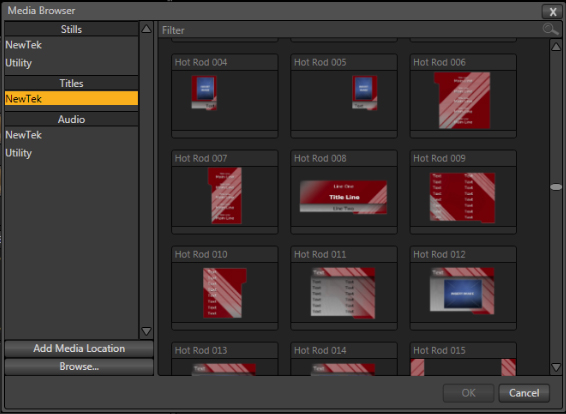
Figure 3. Templates like these make it easy for non-creative types like myself to create a more polished production.
The TriCaster 40 offers one media track that can play disk-based movies (called the digital disk recorder function, or DDR), while Livestream offers two similar media tracks. If you’re incorporating disk-based video into your presentations, two is definitely better than one, because it makes it easier to cue the media to the desired start times. However, be advised that the current version of Studio can only accept files encoded in Motion JPEG format, and specifically will not play videos encoded into H.264 format. This is could really bite you in the rear if the event promoter hands you a USB stick at an event with a video he or she wants to go live before you have time to transcode.
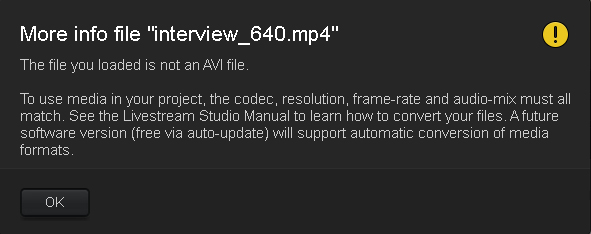
Figure 4. Studio’s DDR only supported Motion-JPEG formatted AVI files.
In and Outs
Both programs can save full-resolution copies of the production to your hard drive, and both support live streaming from the main interface, with templates for services like Ustream, Akamai, and, of course, Livestream. The TriCaster 40 uses the Adobe Flash Live Media Encoder for these services, while Livestream uses their own, internally developed technology, which they claim delivers higher quality than FMLE when streaming to Livestream. Unfortunately, with the limited outbound bandwidth in my office, I had no way to test this claim. Incidentally, using the Livestream plug-in, the TriCaster can send multiple streams to both the old and new Livestream services, one of the few encoders with this capability.
The TriCaster 40 offers two component hardware outputs, one at full session resolution, the other at SD resolution. Livestream hardware outputs will vary according to how you build the system.
In Use
Both programs show all live inputs in real time, with an output window (called program on the TriCaster) showing the live feed, and a preview window showing the input about to be transitioned into the live feed. Each has separate smaller windows showing the live input from other sources. In both, you can drive the system via mouse commands and keyboard shortcuts. NewTek also offers a separate control surface for the TC40, which is definitely nice to have, but not essential, and costs $1,995.
The TriCaster interface is busier and more polished, and I found it a bit tougher to learn than Studio, though that’s natural given the additional inputs and functionality. When it comes to basic switching, anyone could learn how to switch either system in under five minutes.
Bottom Line
The bottom line is that the two products have very different value propositions. With Studio, Livestream has created a polished, highly focused program that’s ideal for live event streaming. Livestream also enabled the ability to build your own mixer for a fraction of the cost of competing systems. In contrast, the TriCaster has evolved into a more sophisticated product that’s capable of a more diverse range of applications, including many that Studio simply can’t produce.
If your needs relate to straightforward event webcasting, Studio is a natural, particularly if you already own the necessary hardware, and the actual system cost is only the $2,000 for the software. If your needs go beyond this into more general corporate or broadcast applications, you’re in TriCaster’s sweet spot, and this version of Studio isn’t really a contender.
Related Articles
NewTek jumps into remote news gathering with the TalkShow VS-100, a Skype TX-based product that dramatically improves the Skype video experience.
02 Feb 2015
It's a battle between a webcasting service and a live streaming service. Learn the differences that set them apart.
11 Oct 2013
Live streaming service provider waited until it could ensure "Netflix-like quality" on most channels before joining popular set-top box's lineup
06 Sep 2013
The latest TriCaster lets producers do more than control their video production; they can control distribution to social networking channels, as well.
29 Jul 2013
Companies and Suppliers Mentioned