Review: Wowza Media Server 2
If only all servers could be this easy to configure.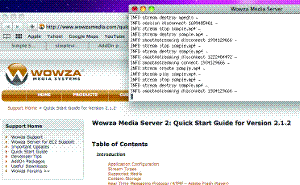
For those who aren't used to setting up streaming servers, the idea is often daunting, especially with multiformat servers that run on Windows, Red Hat Linux, or Mac OS X platforms.
When I started the review process, I set aside several hours to configure the server for basic video on demand (VOD). Yet, once the software was downloaded and installed, and a licence key added, I was able to get the entire VOD setup running for multiple simultaneous devices in less than an hour.
I found 90% of the information I needed for the simple setup in the online self-help guide (www.wowzamedia.com/quickstart_2_1_2.html; also shown in Figure 1). The "Wowza Media Server 2 Quick Start Guide for Version 2.1.2" mimics the included "User Guide" PDF. I chose the online version since I'd downloaded a clean install of the 2.1.2 version, which was released in late July.
Simple Setup
From the quick-start guide, I was able to follow the simple instructions to set up the server for VOD playback within 25 minutes. I then went on to load both Wowza's included VOD content-an MP4 file and an M4V file-and a few of my own MP4 files into a single content folder.
My test equipment, since I was on the road, was a borrowed desktop machine that fitted the server criteria Wowza recommends, as well as two laptops, an iPhone 3GS, and a Verizon MiFi. The MiFi gives me both limited external connectivity, with enough bandwidth to do a single live stream on Verizon's data network, as well as an integrated five-unit Wi-Fi access point.
Once I had everything set up, I followed the steps to stream Wowza's provided MP4 and M4V content on the iPhone 3GS, a Flash Player 10.1 playback within one laptop's web browser, and an RTSP stream on another Mac via QuickTime Player.
It was too simple, which made me think I might have done something wrong, so I started poking around in the folders of the media server installation (under the root-level Library folder on the Mac) to see what I could find.
Missing Manifests?
What I didn't find confused me a bit more: There were no playlist files or manifests, as they're often called. I looked in each of the installed folders and didn't find the playlists, yet the stream I was viewing on the iPhone was clearly using one, since I had to add "/play list.m3u8" to the end of the URL after the MP4 or M4V file name.
To understand the missing manifests so that I would know how to prepare one for my own content, I went to the next level of support: the Wowza forums. The forums have quite a bit of useful information, but they don't have robust search capability, so I used Google to try various search parameters.
A posting in the forum (www.wowzamedia .com/forums/showthread.php?t=8588) solved the problem for me: Wowza Media Server itself creates the various playlists. In fact, Wowza can't use the m3u8 playlist that is created when content is segmented for adaptive bitrate (ABR) playback on an iPhone or iPad. More on that in a minute.
Wowza's creating the manifests does have benefits: not only can MP4 files be used, but the heavy lifting of the segmentation and playlist creation is done by the Wowza server, allowing for a much simpler URL string setup.
If your VOD file sits at the top level (within the content folder) it's possible to just create a URL string that looks like this:
[protocol]://[wowzaserver]:1935/vod/mp4:file name.mp4
Related Articles
Wowza revamps architecture and adds transcoding and DVR modules, offers free upgrade to Wowza Media Server 2 licensees
07 Apr 2011
Companies and Suppliers Mentioned