Adobe CS5.5 Welcomes Back Audition, Offers Encoder Improvements
Adobe announced today that it will have Creative Suite 5.5 ready for shipment by June 30. The retail price for the Production Premium suite is unchanged at $1,699, with upgrades from previous versions starting at $399. Read on for the details most pertinent to online video producers, and be sure to check out the videos at the end, where Adobe senior product manager Ginna Baldassarre talks about Adobe Media Encoder and director of video product management Bill Roberts gives an overview of the entire Production Premium suite.
Overall, the new suite will likely be remembered at least as much for the business side as the technology. Specifically, as shown in Figure 1, you can buy any version of the suite, or any product, and pay over 12 months, or rent any suite or product on a month-to-month basis. This provides financing for producers who want to spread the cost of the product over 12 months and affordable scalability for producers who temporarily need multiple seats to complete specific projects.
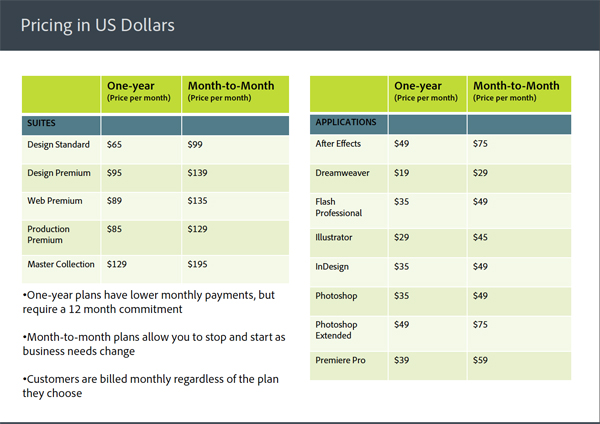
Figure 1. Now you can finance and rent the various suites and products.
Adobe Audition is Back!
On the product side, the most significant addition is the return of Audition, which was replaced by Soundbooth when the suite first went cross-platform with version CS3. Audition now works on both Windows and Mac platforms, and you can send entire sequences from Premiere Pro to Audition for editing. Adobe also significantly upgraded After Effects’ image stabilization capabilities with the Warp Stabilizer effect, which--unlike After Effects’ current stabilizer--should work in most instances without any manual configuration.
Turning to Premiere Pro, the additions are subtle but significant. For example a new Merge Clips function lets you merge multiple clips together into a separate merged clip, which is particularly useful when you record audio separately from your camera, as with most DSLRs. You have to synchronize the clips manually, usually a clapboard or other technique, but once the clips are merged, they function like a single clip, with all audio and video tracks in the original clips preserved.
Premiere Pro now supports closed captions via the SCC and MCC file formats, and displays the captions in the Program monitor, which is becoming increasingly important to enterprise and particularly government producers (Figure 2). Adobe Story scripts can now be imported directly into Premiere Pro--in previous versions, you had to do this in OnLocation. As before, the scripts can be used to improve the accuracy of Premiere Pro’s speech to text conversion, which can then be used to create closed-caption text files.

Figure 2. Premiere Pro can now display closed captions in the Program window, though you’re still in charge of creating stimulated dialog.
Updates to Adobe Media Encoder
To make it simpler to create multiple files for various target playback devices, Adobe added new mobile-oriented presets and improved the visibility of the watch folder function in Adobe Media Encoder (Figure 3). Users can easily assign multiple presets to a single watch folder, so dragging one intermediate file into the watch folder can generate all necessary distribution files. Though you can encode a Premiere Pro sequence via the normal Adobe Media Encoder queue, you can’t drag a sequence into a watch folder, so you’ll still have to render and create your intermediate files first.
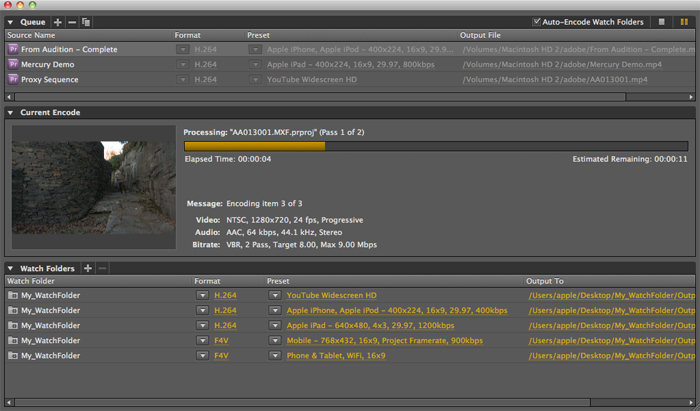
Figure 3. The newly reconfigured Adobe Media Encoder, with more presets and new visibility into watch folder functionality.
Keyboard Shortcuts to Mimic Final Cut Pro and Avid
One of the problems with switching editing systems is the loss of efficiency that comes from having to learn a new set of keyboard shortcuts. In version 5.0, Adobe added keyboard shortcut presets that let users switch over to Avid or Final Cut Pro keyboard shortcuts. In version 5.5, Adobe updated these presets to more closely match the current shortcuts used by both programs, and redesigned the keyboard shortcuts control so that it’s easier to search and customize. If you’re switching over from either of those editing packages, the Keyboard Shortcuts dialog (Figure 4) should be your first stop after opening Premiere Pro.
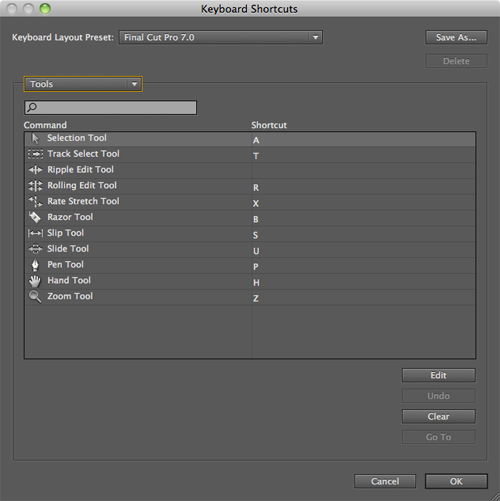
Figure 4. Adobe updated the Keyboard Shortcuts dialog to more closely match the commands used by Final Cut Pro and Avid.
More Settings for Red Source Footage
Adobe also updated the Red Source Settings dialog where Red producers can adjust white balance, color settings and other options relating to imported Red footage, and save custom presets to apply to other similar footage (Figure 5). More specifically, Adobe added the ability to white balance by clicking a white point with an eyedropper, with a histogram and five point curves interface to fine tune your adjustments.
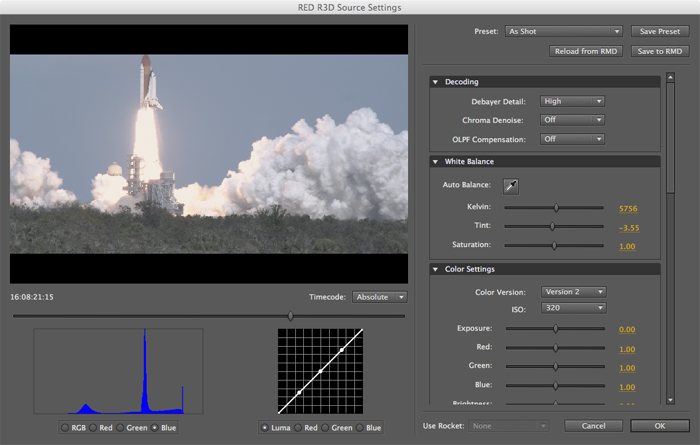
Figure 5. Adobe updated the Red R3D Source Settings dialog.
More GPUs, Effects for Mercury Playback Engine
Adobe also enhanced the Mercury Playback Engine that debuted in CS5 by adding additional desktop and mobile GPUs, and more GPU-accelerated effects, including speed change, field order processing, and several additional effects and transitions. There are a lot more minor enhancements, including support for Canon XF video, improved integration with CS Review, a new (very Final Cut Pro-like) graphic overlay for performing insert and overlay edits, and the ability to add key frames directly on the time using the Pen tool.
Since I was working with a late-stage beta, I didn’t run any editing or encoding performance trials, but will once the product ships. Overall, after the sweeping new features in Creative Suite 5.0, the .5 release feels a bit subdued, though most producers will find one or more of the new features compelling enough to upgrade. For me, it will be Adobe Audition, which I’ve coveted in the suite since CS3. For many government and corporate sites that need to comply with Section 508, it will be closed caption support, while many DSL producers will fall in love with the Merge Clip function and After Effects’ new Warp Stabilizer. Download the trial version once it’s availalble and see what grabs you.
Related Articles
Parallel encoding in Adobe Media Encoder and unlimited multicam highlight the enhancements in Adobe's latest version of Premiere Pro.
12 Apr 2012
Three-hour-plus video workshop covers encoding for a variety of platforms and devices, and includes best practices.
30 Aug 2011
Maybe Photoshop gets all the eye-candy, but Premiere Pro CS5 offers some serious power and convenience for video editing.
13 Apr 2010