Fast-forward to today’s digital HDTV content being seen 25 years in the future when higher resolution formats are in use. Since 1080i video will likely look pretty crude by 2036, noticeably compressed 1080i will likely not be acceptable. Furthermore, if everyone in the footage is wearing 2010’s vintage thin beards, future producers may look elsewhere for content. After all, nothing stands out today like big-hair footage shot in the 1980s. Finally, if you’ve dubbed all of this material to hard drives that typically have a limited life span (even when stored), you may not even be able to access the footage, let alone transfer it to a 2036-era storage media.
Future-Proofing for Formats/Resolutions Yet to Come
There is no way to know what industry-standard video formats, resolutions, and aspect ratios will be 2036. So the only thing a smart content producer can do today is to shoot, edit, and store content at the best possible standards currently available, to minimize the gap between current standards and those adopted in the future.
“You can’t increase quality at any point after acquisition,” observes Janne T. Morstol. She is COO of T-VIPS (www.t-vips.com), a Norway-based maker of video transport solutions. “So given the new, bandwidth-demanding 3G and 3D as well as formats to come, the need exists for high-quality compression technology that preserves the most pristine video quality in the contribution phase with the most efficient, bandwidth-optimizing technology.”
Dan Weiner takes this idea a step further. “We believe in storing video without using compression,” says the EVP of marketing and products for Thought Equity Motion, Inc. (corporate.thoughtequity.com), a cloud-based video platform and footage licensing services company located in Denver. “The only way to maximize video quality for the future and to minimize the danger of artifacts due to compression is to avoid compression entirely.”
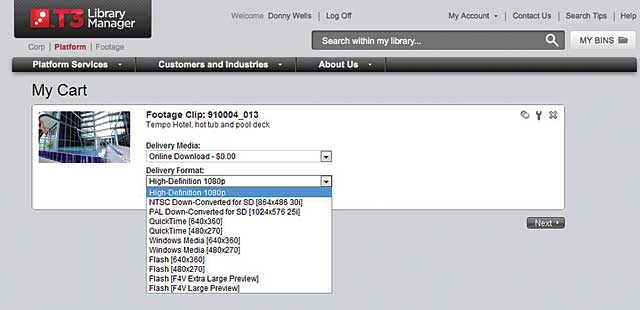
Thought Equity Motion's T3 Platform allows for storage, advanced metadata creation, and on-demand transcoding of digital video assets.
Weiner admits that this approach consumes a lot of digital storage space, but he sees no option when it comes to future-proofing video content. “Quality must come first, if you are to retain something that has the best chance of being acceptable for future users,” he says.
Of course, “lossless” video compression does exist, allowing content providers to reduce storage space (and the money spent to acquire and maintain it) without noticeably losing quality. In such cases, is it acceptable to use the very best lossless compression possible? On this question, Morstol and Weiner clearly disagree, so we have brought in Stuart Bowness to act as the tiebreaker. He is CEO and co-founder of MediaCore (www.mediacore.com), a cloud-based video storage system with offices in Victoria, Canada, and London.
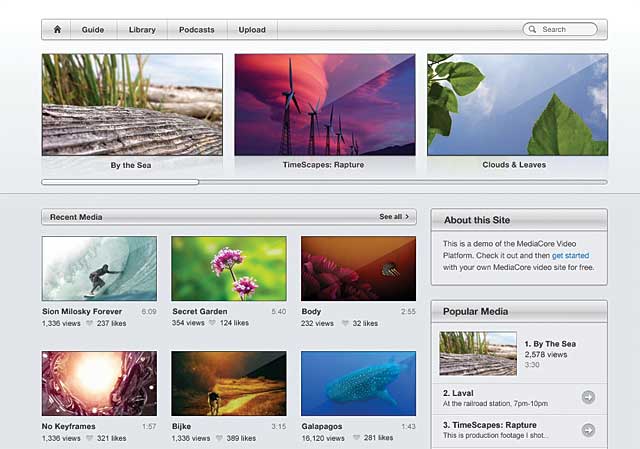
The MediaCore system stores the original uncompressed video file as a master, re-encoding updated copies as existing video codecs improve or new codecs come on the scene.
His tiebreaking answer is that choosing a compressed digital file as a master, no matter how good the codec, can result in artifacts and other issues as time progresses. This is why the MediaCore system always retains the original uncompressed video file as its master. “Using the uncompressed master file, we can re-encode updated copies as existing video codecs improve,” Weiner says. “As new formats appear on the market we can also take these original files and simply provide additional encodings (such as the recent WebM codec) whenever those codecs become mainstream.”
To summarize, if you must compress, follow Morstol’s advice and use the best compression codec that you can. This said, uncompressed video is always best for future-proofing, because nothing has been changed and/or deleted to save storage space.
Keeping Footage Looking Current
Do you want to prove the importance current-looking content? Take a perfectly good corporate video loaded with contemporary actors from the 1980s and play it for clients today. Chances are that these 21st-century viewers will be so distracted by the anachronistic clothing, hair styles, and furnishings in the video, the message being delivered will be missed. Now try to sell these same viewers the old footage for a modern campaign. Unless they are deliberately seeking a time-machine look, chances are they won’t buy it.
So how can you keep the look of footage future-proofed? One strategy is to shoot nature footage, animals, and anything else that doesn’t show humans. Unlike our species, cats, dogs, and bears don’t change their hair-styles from decade to decade.
If you must use humans, either shoot them outdoors or in a setting that is deliberately dated (i.e., a Wild West town, an ancient castle, or anywhere else that the viewer can accept as historical). And be sure to keep contemporary technology out of the shot, unless you want tomorrow’s viewers to be giggling about the quaint iPads your actors are using. Nothing ages faster than cutting-edge technology.
As for clothing and fashion, Randall P. Whatley, president of the Cypress Media Group, Inc. (www.cypressmedia.net), an advertising/PR/media strategy firm in Atlanta, offsets this risk by “using facial close-ups to avoid showing clothes and other items that may date my models,” he tells Streaming Media. “I am also shooting a wide range of ethnicities and looks in my content, because I foresee a growing trend to diversity in the years ahead. Just having white faces won’t sell in 5–15 years.”
Hint: If you must shoot other than close-ups, consider having your models wearing timeless clothes such as tuxedos and classic black cocktail dresses. Beachwear can also work, as long as it is middle-of-the-road and not too noticeable.
Storing and Accessing Content
This is the big one: It makes no difference if you’ve recorded at the highest possible resolution and made sure your imagery isn’t dated if your footage cannot be accessed 5 years down the road.
In the videotape era, lack of access was a constant problem as poor storage conditions caused magnetized iron to literally flake off of stored tapes, taking the footage with it. (This writer once worked on a TV series shot on an experimental 3/4" videotape sold by a major manufacturer that shall remain nameless. In exchange for a great price, we got a high-performance tape that started degrading within 6 months; taking much of our raw footage with it.)
Today, many content producers store their footage on hard drives, which are then removed and put on a shelf. A case in point is Toronto’s Unikron (www.unikron.com), a video producer/streaming media company. Unikron CEO/partner Manuel Rodriguez says the company “keeps our raw footage on hard drive, while giving a Final Cut Pro version to the client on hard drive.” Unikron also uses a variety of digital tape formats; it transfers the content onto LTE high-capacity data tapes.
“We do out best to store our hard drives in climate-controlled conditions, and we encourage our customers to do the same,” Rodriguez says. “Given how much storage capacity we need balanced versus costs, hard drives are our best choice.”
Unfortunately, hard drives have a finite life span, even when minimally used. Of course, all other forms of storage have finite life spans to, whether magnetic tape, solid-state memory cards, or CDs/DVDs/Blu-ray Disks. This is why preserving digital content requires an occasional transferring of digital files from aging media to new media, on an ongoing basis.
“On the storage front, many providers struggle with the ability to maintain durability on the video assets they have,” says MediaCore’s Bowness. “The typical solution for many companies may be that they keep video on various hard-drives [or] RAID servers or housed on tape drives. Over time these solutions degrade (hard-drives fail) and if not properly backed up can result in the loss of data.”
In contrast, Bowness says a cloud-based approach such as MediaCore can reduce the risks. “Our solution uses Amazon S3 [Amazon’s Simple Storage System] for file storage and provides [99.9%] durability over time, ensuring that your video assets will be safe today and 10 years from now as they are distributed over Amazon’s fully redundant network,” he says. “We see cloud-based storage as the future for video archival, and Amazon’s solution is certainly the best out there for providing data integrity and security.”
Here’s the caveat: Best does not mean perfect. Even if Amazon’s S3 stands the test of time (of which there’s no guarantee; big companies akin to Amazon have closed their doors in the past), smart future-proofers will ensure their content is stored on multiple assets and in various locations. In other words, don’t put your precious video eggs in one basket: Use redundant storage solutions so that if one (or two) fail, you still have a backup.
Back to U-Matic: Applying the Lessons of Future-Proofing
Let’s summarize the lessons of future-proofing by considering how they apply today to analog video on 3/4" U-matic tapes, from the perspective of someone with an extensive analog video library.
First, since analog video didn’t use compression, we can be sure that the video on these tapes is as high quality as the format permits, assuming, of course, that the equipment that originally recorded it was properly aligned and tuned.
Second, if the footage shows nature footage or people either in close-up shots or historical costume (or nude with hair-bearing areas out of sight), it likely isn’t too dated. If we are lucky, any datedness will appeal to a customer who wants a period look.
Third, assuming that the 3/4" tapes were stored in a climate-controlled environment and that someone in our company made sure to retain and maintain a VTR in pristine condition, we should be able to dub this analog video onto a modern digital format. If we are smart, we will do this dub without using com- pression. After all, even the best analog video is fuzzy enough by HDTV standards.
Does the final product meet current HDTV standards? Of course not, but could it be good enough to satisfy a buyer, some 30 years after the content was first shot? If the analog video looks good enough, then the answer could be yes — and it is far more likely to be yes than if the video is jerky, dated, and loaded with digital artifacts.
Future-Proof Everything You Do
A smart content provider builds future-proofing into all aspects of its workflow in order to generate the best ROI from its content for the longest period of time possible. This includes the proper redundant storage of raw and finished video once the work is done.
If you haven’t taken care to save content in multiple, climate-controlled locations and planned to transfer it from aging media to new media as required, then all your efforts could be for nothing 5 years from now. But if you do everything right, the video that was shot last month could still be providing income 20 years from now.