Tutorial: Vislink LiveGear Airstream Cellular iNG Transmitter
Field Operation
In the field, the user sets the unit down, connects the antenna, attaches the batteries, connects the camera, and turns the unit on, which takes about 2 minutes for booting and to optimize the cellular links (Figure 12, below).

Figure 12. Preparing the unit for use in the field.
Finally, you need to check Cellular Status (Figure 13, below).
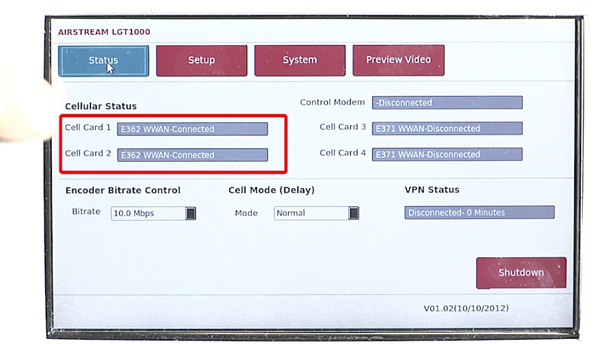
Figure 13. Checking Cellular Status using the touchscreen.
There is no start button; the Airstream will start transmitting as soon as it sees an incoming video signal, which you can see by clicking over to the Preview Window (Figure 14, below).

Figure 14. Previewing your output
Again, the Airstream encodes the signal into an H.264 format using adaptive bit rate processing to match the available cellular throughput. Predictive forward error correction helps ensure video quality and continuity if your broadband cellular service hiccups.
The multiple segmented signals are sent to the LGR-1000, which in turn aggregates and reassembles the IP packets for decoding into an SDI signal, or to pass to the VMS-1000 video media server for H.264 streaming from your website for delivery to desktops, smartphones, and tablets.
So that's it. The Airstream is compact and easy to use, and can run for as long as you have batteries to swap in. It can support up to four broadband 3G, 4G, or LTE modems to supply satellite-quality video at a fraction of the cost.
It's live video—anytime, anywhere—from Vislink.
This article is Sponsored Content
Companies and Suppliers Mentioned